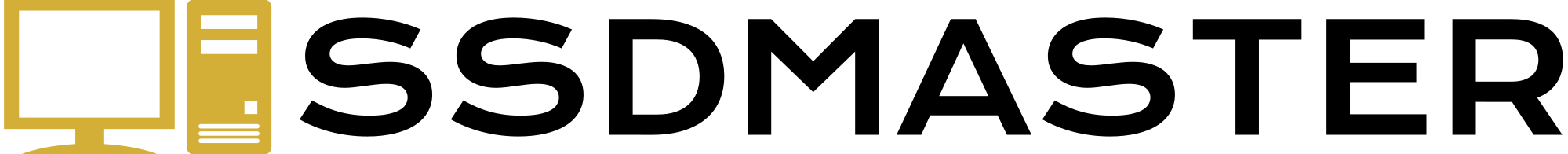Solid state drives, or SSDs, are a popular choice for storing and accessing data due to their fast speeds and durability. However, like all technology, SSDs do have a limited lifespan. In this article, we will discuss how long an SSD last and what factors can impact its lifespan. Understanding the lifespan of an SSD can help you make informed decisions about when to upgrade or replace your drive.
lifespan of an SSD
Solid state drives (SSDs) are generally more durable and reliable than traditional hard disk drives (HDDs) because they have no moving parts. However, all storage devices have a limited lifespan and will eventually fail. The expected lifespan of an SSD can vary depending on how it is used and the type of SSD. In general, an SSD can last for several years with proper care.
Here are some factors that can affect the lifespan of an SSD:
- Number of write cycles: Most SSDs are rated for a certain number of write cycles, which is the number of times that data can be written to the drive. For example, an SSD might be rated for 100,000 write cycles. Once the drive reaches this limit, it may fail or become unreliable.
- Quality of the drive: Not all SSDs are created equal. Some drives are of higher quality and are more reliable than others. It’s worth investing in a high-quality SSD from a reputable manufacturer to ensure that it will last as long as possible.
- Operating temperature: SSDs can be sensitive to temperature, and prolonged exposure to high temperatures can shorten their lifespan. Make sure to keep your SSD in a cool, well-ventilated area to help it last longer.
- Handling: Be gentle with your SSD. Avoid dropping it or exposing it to physical shock, as this can cause damage.
SSD lifespan even longer than promised
The most recent estimates put the age limit for SSDs around 10 years – though the average SSD lifespan is shorter. A joint study between Google and the University of Toronto tested SSDs over a multi year period. It was found that the age of the SSD was the primary determinant of when an SSD stopped working. The study also found that SSDs were replaced about 25% less often than HDDs.
Which type of SSD last longer
It’s difficult to determine which type of SSD will last the longest because there are so many variables at play. In general, SSDs with SLC memory may have a longer lifespan.But SLC memory SSDs is not available in market. SSDs are available only with TLC memory with different names like (3D NAND,V-NAND..etc.,) Branded company TLC memory and higher-quality components may have a longer lifespan but it’s always a good idea to back up your data regularly to protect against data loss.
My suggestion to Buy these SSDs
Best NVMe SSD

Best SATA SSD

Does SSD degrade over time
Yes, solid state drives SSDs can degrade over time.
SSDs are made up of cells that store data. Each cell has a limited number of write cycles, so when a cell is written to too many times, it can become worn out and stop functioning properly. This can lead to data loss and reduced performance of the SSD.
There are several factors that can affect the lifespan of an SSD, including the quality of the drive, the type of data being stored on it, and the conditions in which it is used. Some SSDs are more durable than others, and some types of data are more prone to causing wear on the drive than others.
In general, SSDs are more durable and reliable than traditional hard drives, but they can still degrade over time. It’s important to back up your data regularly to ensure that it is not lost in the event of drive failure.
What are the signs of a dying SSD
There are several signs that an SSD may be failing or about to fail:
- Decreased performance: If an SSD is starting to fail, it may take longer to access data and the drive may become slower overall.
- Frequent system crashes: If an SSD is failing, it may cause the system to crash more often.
- Corrupted data: An SSD that is failing may return corrupted data or result in errors when reading or writing data.
- S.M.A.R.T. errors: The S.M.A.R.T. (Self-Monitoring, Analysis and Reporting Technology) system built into most SSDs can detect when the drive is starting to fail and may display warning messages or error codes.
- Physical damage: If an SSD is physically damaged, it may fail. This could be due to water damage, being dropped, or some other type of physical trauma.
If you are experiencing any of these issues with your SSD, it is important to back up your data as soon as possible and consider replacing the drive. Continuing to use a failing SSD can lead to data loss.
Conclusion
Overall, it’s hard to predict exactly how long an SSD will last. With proper care, an SSD can last for several years, but it’s always a good idea to have a backup plan in case your drive fails unexpectedly.