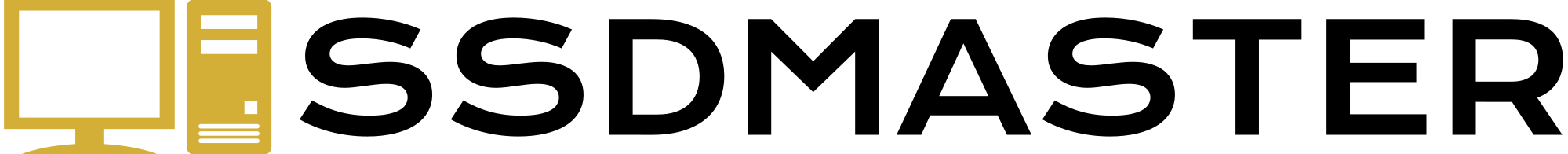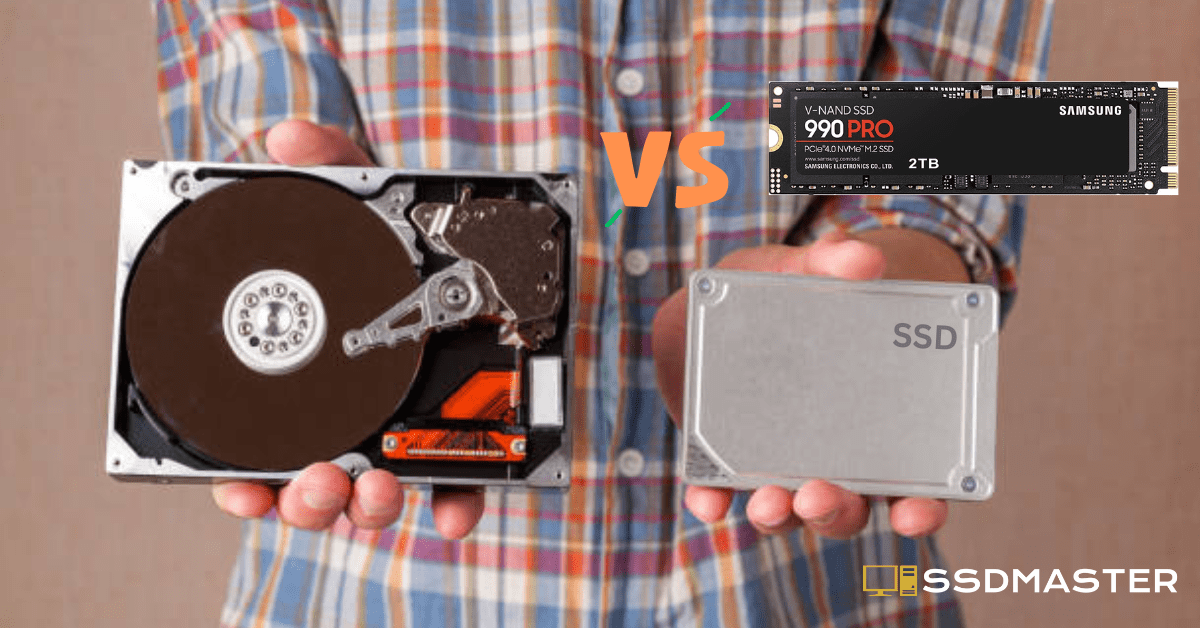How to Choose the Right SSD for Gaming, An SSD is essential because if you pair the best CPU for gaming with a slow storage drive, your PC will slow down significantly. The processor on your computer can perform billions of cycles per second, but it often has to wait for your drive to feed its data.
The reason for the slow performance of hard drives is that the platters must spin up and the right arm has to physically move to the data sectors you need to read. It is essential to use a solid-state drive (SSD) for optimal performance.
The best SSDs for gaming PCs are getting better, especially if your CPU and motherboard support the faster PCIe 4.0 interface.
That said, you don’t need an expensive, cutting-edge SSD to speed up your PC. Any PCIe 3.0 or SATA hard drive will be significantly faster than a mechanical drive. With low prices on SSDs, you can now enjoy fast, decently spacious solid-state storage on a budget.
Below, you’ll find the best SSDs we’ve tested across a range of price points, motherboard compatibility, and form factors. These are mostly the internal drives that you’d install as a PC’s main or secondary drive.
WD Blue SN570 – The best NVMe SSD for gaming
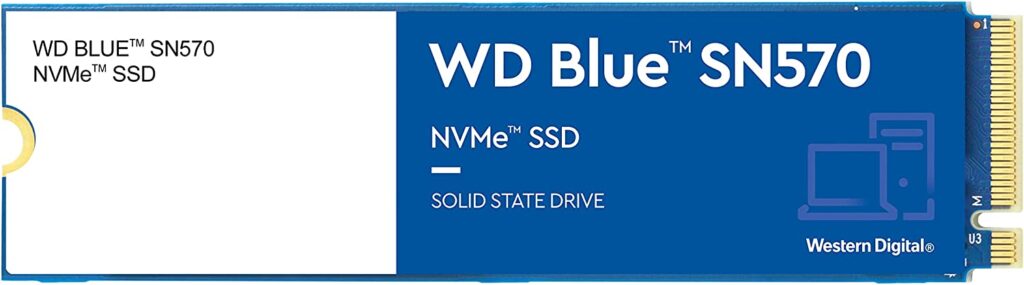
Features of WD Blue SN570
- Sequential Read Performance: 3300MB/s, Sequential Write Performance: 1200MB/s.
- Remarkable reliability features to help protect your content
- Slim M.2 2280 form factor, compatible with PCIe.
- Save on space with a single-sided M.2 2280 PCIe Gen3 x4 NVMe SSD.
- ¹As used for storage capacity, 1GB=1,000,000,000 bytes and 1TB=1,000,000,000,000 bytes. Actual user capacity may be less depending on the operating environment.
- ²As used for transfer speed, megabyte per second (MB/s) = one million bytes per second. The performance will vary depending on your hardware and software components and configurations.
How do I test the speed of my SSD check here
WD Black SN850X – The best PCIe 4.0 NVMe SSD for gaming

Features of WD Black SN850X
- Get the ultimate gaming edge over your competition with insane speeds of up to 7,300 MB/s(1) for top-level performance and radically short load times.
- A range of capacities from 1TB to 4TB(2) means you get to keep more of today’s games that can take up to 200GB(2) or more of storage.
- The WD_BLACK Dashboard monitors your drive’s health, controls your RGB style, and can automatically detect games to turn on Game Mode 2.0 (Windows only).
- Predictive Loading, Overhead Balancing, and Adaptive Thermal Management features come to the SN850X to juice up your gaming performance.
- Supports future games developed for Microsoft’s DirectStorage technology for faster load times.
Samsung 990 Pro – The best PCIe 4.0 NVMe SSD for shorter loading times
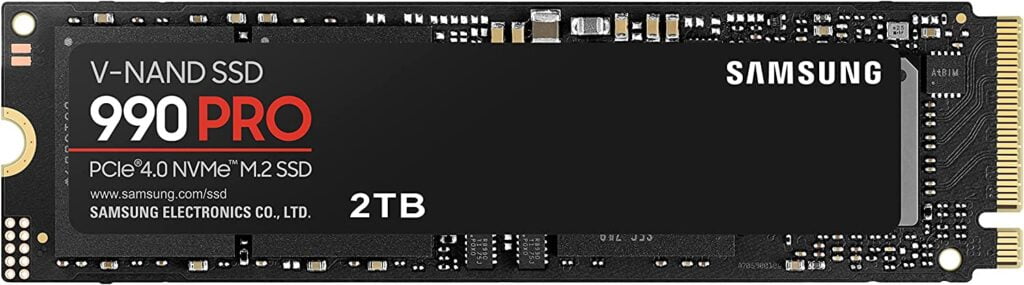
Features of Samsung 990 Pro
- HUGE SPEED BOOST: Get random read/write speeds that are 40%/55% faster than 980 PRO; Experience up to 1400K/1550K IOPS, while sequential read/write speeds up to 7,450/6,900 MB/s reach near the max performance of PCIe 4.0.
- BREAKTHROUGH POWER EFFICIENCY: Use less power and get more performance; Enjoy up to 50% improved performance per watt over 980 PRO, plus optimal power efficiency with max PCIe 4.0 performance.
- SMART THERMAL CONTROL: Samsung’s own nickel-coated controller delivers effective thermal control; With its slim size, the 990 PRO is a perfect fit for desktops and laptops that meet the PCI-SIG D8 standard.
- THE CHAMPION MAKER: Up to 65% improvement in random performance enables faster loads for an ultimate gaming experience on PS5 and DirectStorage PC games.
- SAMSUNG MAGICIAN SOFTWARE: Get the most out of your SSD with Samsung Magician’s advanced yet intuitive optimization tools; Monitor drive health, protect valuable data, and receive important updates for your 990 PRO.
Crucial P3 Plus – The best cheap PCIe 4.0 SSD for gaming

Features of Crucial P3 Plus
- NVMe (PCIe Gen4 x4) technology with up to 5000MB/s sequential reads, random read/write 650K/800K IOPS
- Spacious storage of up to 4TB
- Performs up to 43% faster than the fastest Gen3 NVMe SSDs
- Rated at MTTF greater than 1.5 million hours for extended longevity and reliability
- Backward compatibility with Gen3
Crucial P3 – The best SSD for pure PCIe 3.0 speed
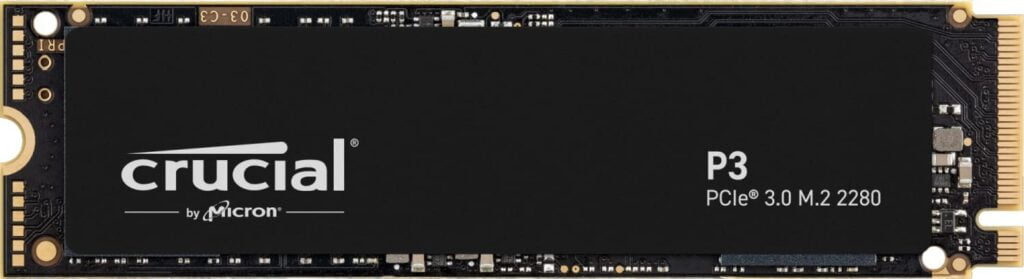
Features of Crucial P3
- NVMe (PCIe Gen3 x4) technology with up to 3500MB/s sequential reads, random read/write 650K/700K IOPS
- Spacious storage up to 4TB
- Performs up to 33% better than the previous generation
- Solid Gen3 performance
- Rated at MTTF greater than 1.5 million hours for extended longevity and reliability
Samsung 870 Evo – The best SATA SSD for gaming
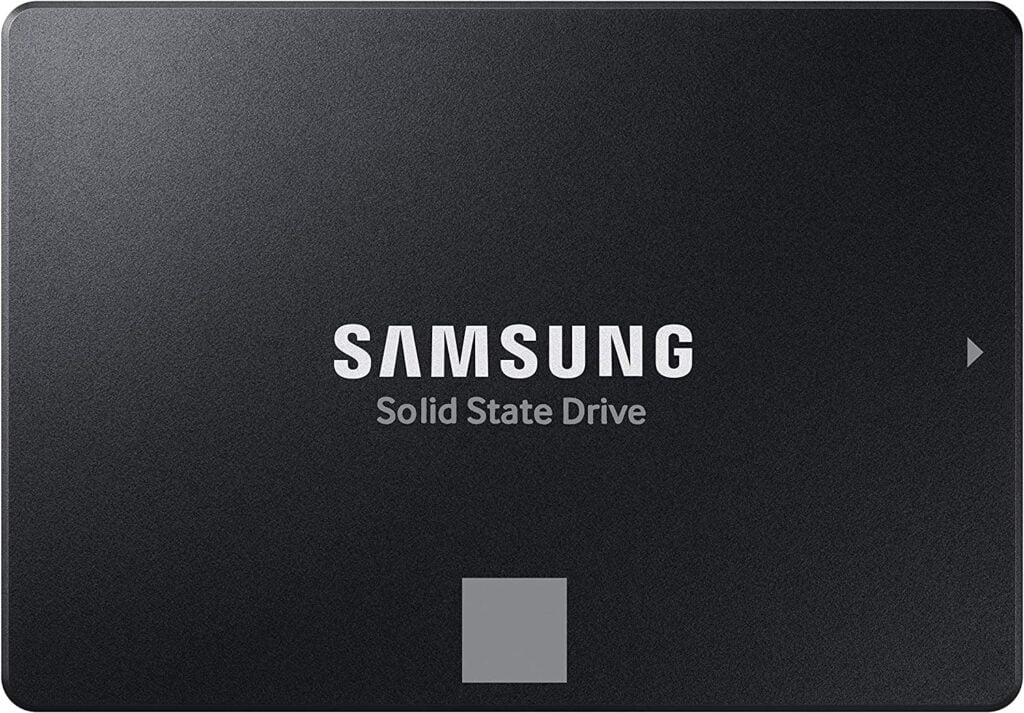
Features of Samsung 870 Evo
- THE SSD ALL-STAR: The latest 870 EVO has indisputable performance, reliability, and compatibility built upon Samsung’s pioneering technology.
- EXCELLENCE IN PERFORMANCE: Enjoy professional-level SSD performance which maximizes the SATA interface limit to 560 530 MB/s sequential speeds, accelerates write speeds, and maintains. long-term high performance with a larger variable buffer.
- INDUSTRY-DEFINING RELIABILITY: Meet the demands of every task from everyday computing to 8K video processing, with up to 600 TBW.
- MORE COMPATIBLE THAN EVER: The 870 EVO has been compatibility tested for major host systems and applications, including chipsets, motherboards, NAS, and video recording devices.
- UPGRADE WITH EASE: Using the 870 EVO SSD is as simple as plugging it into the standard 2.5-inch SATA form factor on your desktop PC or laptop; The renewed migration software takes care of the rest.
- SAMSUNG MAGICIAN SOFTWARE: Samsung Magician 6 software helps you easily manage your drive, keep up with the latest updates, monitor the drive’s health and status, or even enhance its performance.
Samsung 870 Qvo – The best big SATA SSD for gaming

Features of Samsung 870 Qvo
- GO BIG, DO MORE: The 870 QVO is Samsung’s latest 2nd generation QLC SSD with up to 8TB of storage capacity.
- ENHANCED IN EVERY WAY: With an expanded, SATA interface limit of 560/530 MB/s sequential speeds, the 870 QVO improves random access speed and sustained performance.
- BOOST CAPACITY: The 870 QVO is available in 1, 2, 4, and 8TB
- RELIABLE AND SUSTAINABLE: The capacity of the 8TB 870 QVO increases reliability up to 2,880 TBW using a refined ECC algorithm for stable performance.
- UPGRADE WITH EASE: Upgrading to 870 QVO is now easier than ever for anyone with a desktop PC or laptop that supports a standard 2.5-inch SATA form factor. SAMSUNG MAGICIAN SOFTWARE: Manage your drive and enhance its performance with tools that keep up with the latest updates and monitor the drive’s health and status.FLASH MEMORY BRAND: All firmware and components, including Samsung’s world-renowned DRAM and NAND, are produced in-house, allowing end-to-end integration for quality you can trust.
Samsung T7 Shield – The best rugged external SSD for gaming

Features of Samsung T7 Shield
- RUGGED DURABILITY: Tough, fast, and compact, the all-new rugged PSSD T7 Shield is built to endure with the space to create thanks to an IP65 rating for Dust and Water resistance.
- KEEP COOL AT HIGH SPEED: Transfer massive files in seconds; USB 3.2 Gen 2 and PCIe NVMe achieve soaring sequential read/write speeds of up to 1,050/1,000 MB/s, allowing you to edit directly from the drive; The high-tech rubber exterior with Dynamic Thermal Guard controls heat to maintain steady performance for even giant projects.
- MIGHTY TOUGH: Ready for the rough and tumble; Shoot on location and wander the wild while feeling confident your data is securely resistant against water and dust with an IP65 rating; The rugged design and advanced outer elastomer add extra durability to even endure a 9.8-foot drop.
- COMPATIBLE WITH YOUR DEVICES: The T7 Shield is compatible with PC, Mac, Android devices, gaming consoles, and more; Included in the box are USB Type C-to-C and Type C-to-A cables for added convenience. T7 Shield is compatible with Samsung Smart TVs.
- DURABLE YET STYLISH: Take your pick;1 TB or 2 TB gives you colossal space in sleek colorways of blue, beige, or black; The stylish rubberized grip prevents slips so it stays in your hands; Bring everything with you and looks great doing it.
WD Black P40 – The best external SSD for gaming
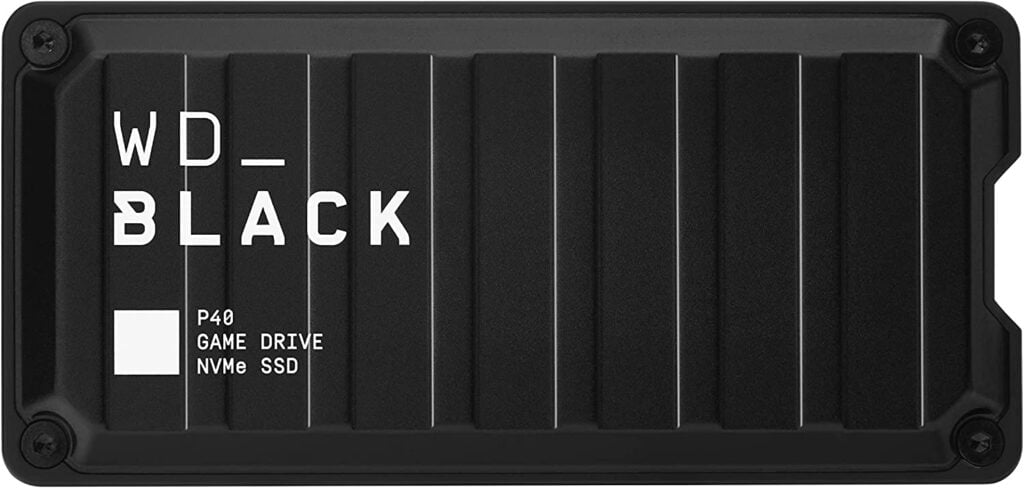
Features of WD Black P40
- Customize your drive’s RGB lighting with the downloadable WD_BLACK Dashboard (Windows only) to show off your style and make every play personal.
- Kick loading into overdrive with a USB 3.2 Gen2x2 interface and speeds up to 2,000MB/s. (Based on read speed. 1 MB/s = 1 million bytes per second. Based on internal testing; performance may vary depending on the host device, usage conditions, drive capacity, and other factors.)
- Compatible with PlayStation 5 and Xbox Series X|S consoles. {Compatible with PlayStation 4 Pro or PS4 with system software version 4.50 or higher, PlayStation 5 (Play and store PS4 games; archive PS5 games), Xbox One, and Xbox Series X|S (Play and store Xbox One game; archive Xbox Series X|S games).}
- Keep more of the latest and largest titles installed and ready to launch with capacities of up to 500GB. (1GB = 1 billion bytes. Actual user capacity may be less depending on the operating environment.)
- Built with WD_BLACK toughness thanks to a shock-resistant structure, this durable drive can survive a drop of up to two meters.
Kingston XS2000 – The best USB 3.2 2×2 external SSD for gaming

Features of Kingston XS2000
- Industry-leading read/write speeds up to 2,000MB/s. Requires compatible devices to reach USB 3.2 Gen 2×2 USB-C Performance.
- Capacities up to 4TB to support high-resolution images, 8K videos, and large documents.
- Pocket-sized Portability
- Tested to be water resistant, dust resistant, and shockproof with an included rubber sleeve.
What speed SSD should I get for gaming?
For gaming, a solid-state drive (SSD) with a speed of at least 500 MB/s read and write is most recommended. Higher speeds can lead to improved performance and faster load times. Some of the fastest SSDs available can have speeds of up to 5000 MB/s or more.
Does the type of SSD matter for gaming?
The type of SSD can impact gaming performance to some extent.
There are two main types of SSDs: SATA and NVMe.
SATA SSDs are more affordable and widely compatible, but they are limited in terms of speed and can reach maximum transfer speeds of around 550 MB/s.
NVMe SSDs, on the other hand, use the faster NVMe interface and can offer much higher speeds, sometimes exceeding 3 GB/s. NVMe SSDs can provide improved gaming performance, particularly when it comes to load times and level transitions, but they are also typically more expensive than SATA SSDs. NVMe SSD is the best choice for gaming.
Does a bigger SSD increase FPS?
Having a larger solid-state drive (SSD) will not directly increase frames per second (FPS) in games. FPS is mainly determined by the performance of your PC’s graphics card and processor, as well as other factors such as the resolution and settings you are using.
However, having a larger SSD can improve overall gaming performance by reducing load times and improving the stability of the game. When you have a larger SSD, you can install more games and save more game data, which can help reduce in-game stuttering and improve the overall gaming experience.
So, while having a larger SSD won’t increase FPS, it can still have a positive impact on your gaming experience.