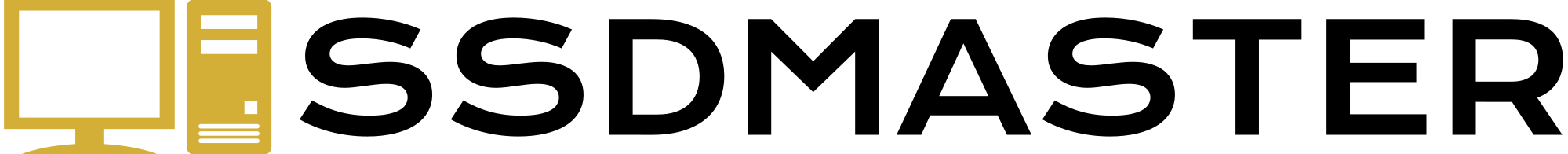Is it better to replace HDD with an SSD? Yes, upgrading your Hard disc drive (HDD) to a Solid state drive (SSD) is a good idea. Because of SSDs provide a number of benefits, like faster read and write speeds, increased durability, lower power consumption, and quieter operation.
For decades, hard disc drives (HDDs) have been the standard for computer storage, but they have several limitations, including slower read and write speeds because of their mechanically attached spinning system, physical vulnerability, and higher power consumption. In this article, I’m here to explain to you the benefits of replacing an HDD with an SSD and why it is a good investment for many computer users.
Benefits of replacing an HDD with an SSD
- Faster Performance: The faster read and write speeds are one of the most noticeable advantages of upgrading to an SSD. This means that your operating system, programs, and files will boot and load faster. Your computer will feel more responsive, allowing you to complete tasks more quickly.
- Lower Power Consumption: SSDs consume less power than HDDs, making them an excellent choice for your computer. As a result, laptop batteries last longer and desktop energy bills are lower.
- Consistent Performance: HDD fragmentation can slow read and write speeds, resulting in inconsistent performance. SSDs do not suffer from this limitation, delivering consistently fast performance over time.
- Improved Durability: Because hard disc drives are mechanical devices with spinning platters, they are susceptible to physical damage. SSDs, on the other hand, have no moving parts, which makes them more durable and less likely to fail as a result of physical shock. This also means that they generate less noise than HDDs.
Do you think it’s worth replacing your HDD with an SSD on your old PC?
Yes, replacing your Hard Disk Drive (HDD) with a Solid State Drive (SSD) on your old PC is definitely worth it.
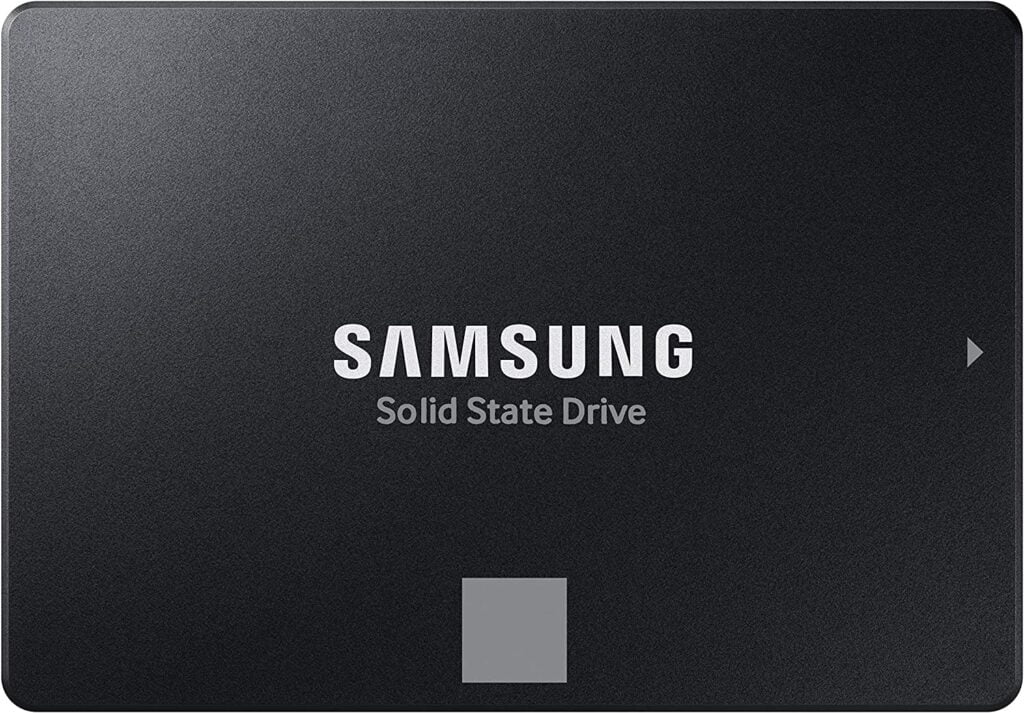
SSDs are faster and more reliable than traditional hard drives because they have no moving parts and store data in flash memory.
With an SSD, your old PC will boot up faster, applications will launch faster, and files will load faster. The speed boost is especially noticeable if your old PC still uses a traditional HDD that is several years old.
You will notice a reduction in noise and heat generated by your PC when you replace your HDD with an SSD. SSDs use less power and produce less heat than HDDs, allowing your old PC to run cooler and more efficiently.
Aside from the benefits of speed and efficiency, upgrading to an SSD can also extend the life of your old PC. Because of their moving parts, traditional HDDs are more prone to physical failure, whereas SSDs are more durable and less likely to experience mechanical failures.
Overall, upgrading to an SSD is a cost-effective way to breathe new life into an old PC and improve its performance.
Frequently asked questions
What is the lifespan of an SSD?
The lifespan of an SSD depends on factors such as the number of write cycles (TBW) and usage patterns. Generally, modern SSDs can last for several years or even a decade before they begin to show signs of wear and need to be replaced. The manufacturer gives you 5 years of replacement warranty.
Does SSD slow down over time?
Yes, SSDs slow down after several years of use with fill-up data. This will be noticeable when opening apps and copying files takes longer than usual, and it may also cause freezing issues, making your device more difficult to use.