What are the common problems of SSD and their solutions? Solid State Drives (SSDs) are becoming increasingly popular in today’s computer market because of their many benefits, such as faster boot and load times, quieter operation, and longer lifespan. However, like any other technology, SSDs can also experience problems. In this article, we’ll discuss some of the most common issues that can arise with SSDs and provide solutions to help you resolve them.
Common Problems of SSDs:
1. Drive Not Detected
One of the most common problems with SSDs is that they are not detected by the system. This issue can be caused by a variety of factors, including loose connections, outdated drivers, and outdated firmware.
2. Data Loss
Data loss can occur on any storage device, including SSDs. Causes of data loss can range from physical damage to logical errors. The problem can be resolved by using data recovery software, which can restore lost data in most cases.
3. Slow Performance
Slow performance is another common problem with SSDs. This issue can be caused by a variety of factors, including insufficient space, outdated firmware, and outdated drivers. In some cases, it can also be caused by a virus or malware.
4. Overheating
SSDs generate heat, and if they are not adequately cooled, they can overheat, which can cause performance issues and even data loss. To prevent this from happening, ensure your computer is well-ventilated and that the cooling system is working correctly.
5. Compatibility Issues
Compatibility issues can arise when using an SSD with older hardware or software. Incompatibility can cause performance issues, drive not detected issues, and data loss. Ensure that your hardware and software are compatible with your SSD.
Solutions to the Common SSD Problems:
1. Drive Not Detected
To resolve this issue, you can try the following solutions:
- Check that the SSD is connected correctly and securely to the motherboard.
- Update the drivers for your SSD.
- Update the firmware of your SSD.
2. Data Loss
To recover lost data from an SSD, you can use data recovery software such as EaseUS Data Recovery, Recuva, or Stellar Data Recovery.
3. Slow Performance
To resolve slow performance issues with your SSD, you can try the following solutions:
- Ensure that your SSD has enough free space.
- Update the firmware and drivers for your SSD.
- Scan your computer for viruses and malware.
4. Overheating
To prevent overheating, you can try the following solutions:
- Ensure that your computer is well-ventilated.
- Check that your computer’s cooling system is working correctly.
- If necessary, install additional cooling solutions such as a fan or liquid cooling.
5. Compatibility Issues
To resolve compatibility issues, you can try the following solutions:
- Ensure that your hardware and software are compatible with your SSD.
- Update your hardware and software to the latest versions.
- Contact the manufacturer of your SSD for further support.
FAQs
Can an SSD be repaired?
It depends on the cause of the issue. If the issue is caused by physical damage, then repair may not be possible. However, if the issue is caused by logical errors, then repair may be possible using specialized software.
Can an SSD fail suddenly?
Yes, an SSD can fail suddenly, but most failures are gradual and can be detected before the drive stops working completely.
Can firmware updates cause data loss?
It’s rare, but firmware updates can cause data loss if there are issues during the update process. To prevent this, make sure to back up your data before performing any firmware updates.
Conclusion
SSDs are a reliable and efficient storage option for computers, but they can still experience problems like any other technology. By understanding the common issues that can arise with SSDs and their solutions, you can troubleshoot any problems you encounter and keep your SSD running smoothly. Remember to always backup your data and keep your firmware and drivers up to date to prevent issues from arising.
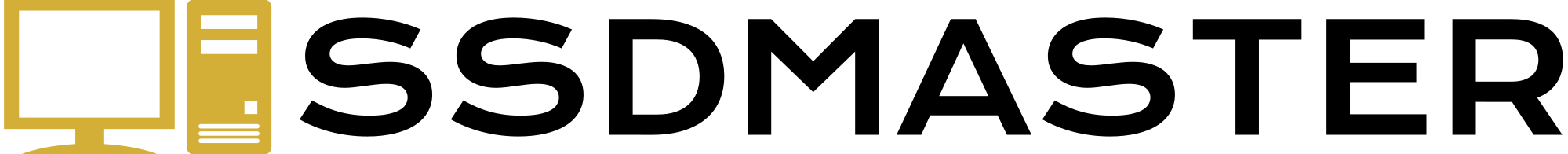

does sata supports for gaming laptop
yes all majority of laptops have SATA support