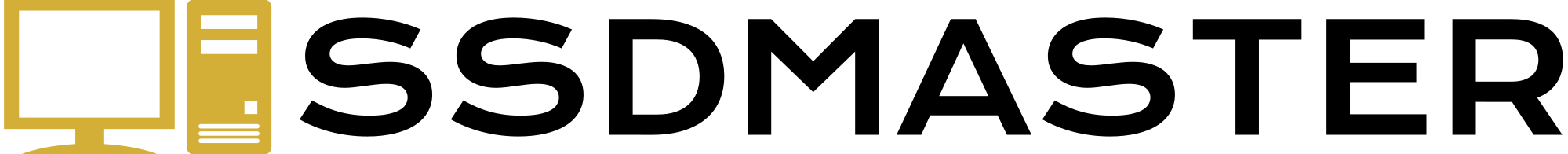Solid state drive (SSD) is a new generation of storage device used in computers. SSDs store data using Nand flash memory, which is much faster than hard disk drive (HDD). SSDs also have no moving parts, SSDs replace regular hard disk drives (HDDs) in computers and perform the same basic functions as a hard disk drive.With an SSD, the computers operating system will boot up more rapidly, programs will be load quicker and files can be saved faster.

How do SSDs work?
An SSD reads and writes data to underlying interconnected flash memory chips made out of Silicon. The flash memory inside an SSD means data is written, transferred, and erased electronically and quitely.
These chips use floating gate transistors to hold an electrical charge, which enables the SSD to store data even when it is not connected to a power source. Each FGT contains a single bit of data, designated either as a 1 for a charged cell or a 0 if the cell has no electrical charge.
Every block of data is accessible at a consistent speed. However, SSDs can only write to empty blocks. And although SSDs have tools to get around this, performance may still slow over time.
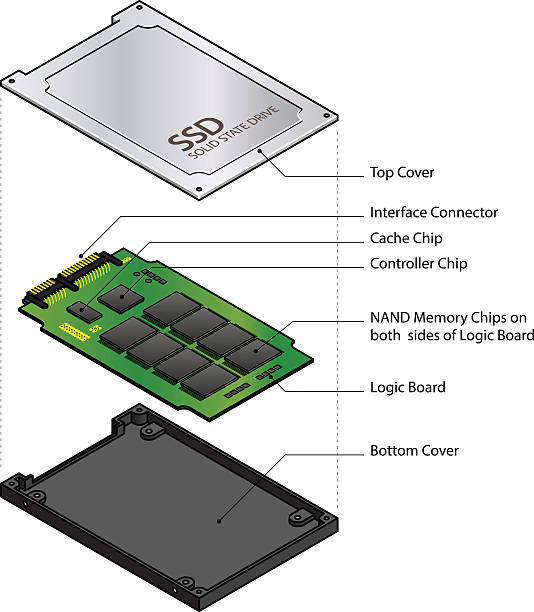
SSDs are use three main types of memory : single level, multi level and triple level cells. Single level cells can hold One bit of data at a time a 1 or 0. Single level cells (SLCs) are the most expensive form of SSD, but are also the fastest and most durable. Multi level cells (MLCs) can hold two bits of data per cell and have a larger amount of storage space in the same amount of physical space as a SLC. However, MLCs have slower write speeds. Triple level cells (TLCs) can hold three bits of data in a cell. Although TLCs are cheaper, they also have slower write speeds and are less durable than other memory types. TLC based SSDs deliver more flash capacity and are less expensive than an MLC or SLC.
For more Details : Functions of SSD
Types of Solid State Drive
There are several connector types that SSDs use to interface with a computer, including SATA, PCIe, M.2, U.2, mSATA, SATA Express. The most common options are SATA and M.2. SATA is known as the old two connector system that hard drives used, including a SATA Power and SATA data cable. SATA based SSDs are best for old computers. A great way to boost the speed of an old computer with a hard disk drive (HDD) is to clone the drive to an SSD, and replace the HDD with an SSD. The maximum theoretical transfer speed of SATA drives are 600MB/s, whereas other SSDs have recently exceeded 3GB/s, nearly five times the SATA maximum. This means SATA based SSDs cannot utilize the speed and efficiency of new controllers such as NVMe.
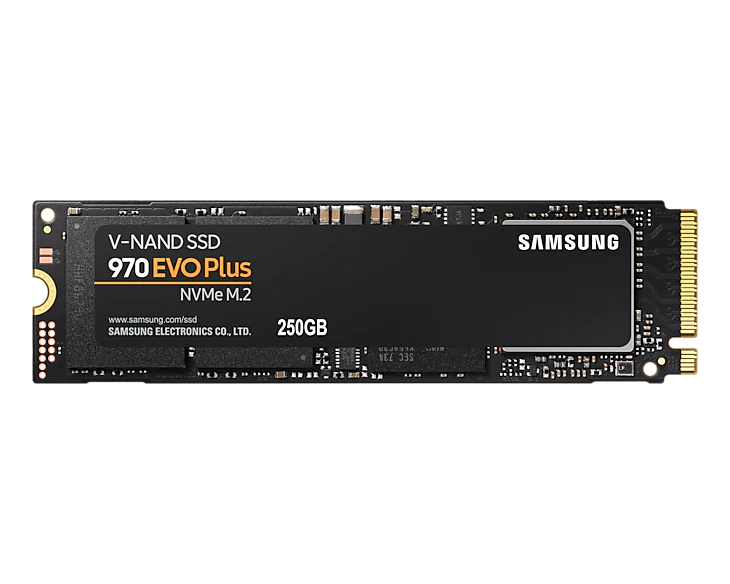
Non-Volatile Memory Express (NVME), is a new controller used to replace (AHCI) Advance Host Controller Interface. AHCI is the controller that Hard Drives use to interface between the SATA bus of a Hard Drive and the computer it is connected to. AHCI as a controller also provides a bottleneck to SSDs in the form of latency. the same way the SATA bus provides a bandwidth bottleneck to an SSD. The AHCI controller was never intended for use with SSDs, where the NVMe controller was built specifically with SSDs only in mind. NVMe promises lower latency by operating with higher efficiency. To get the optimal performance out of an NVMe drive, make sure it uses PCIe (Peripheral Component Interconnect Express) as a bus which alleviates all the bottlenecks that would come with using SATA as a bus.

Keep in your mind
If the latest and greatest speeds and efficiencies that come with an (NVMe) SSD is a must have, then there’s a couple things to keep in your mind. First, make sure the computer receiving the drive has the M.2 type connector for that type of drive. Most NVMe drives only support the M.2 (M) key (5 pins), which is the M.2 physical edge connector. SATA based SSDs use the (B) key (6 pins) but there are some connectors that feature (B + M) key which can accept both a SATA and NVMe drive. Second, the computers needs to be compatible with supporting and booting to an NVMe drive. Many older computers and operating systems may not support booting to or even recognize an NVMe drive. Third, expect to pay a premium. The PCIe NVMe drives are the newest and greatest of the SSD consumer market, so cutting edge is top price.
And finally, make sure that an NVMe drive fits the usage case scenario. The performance improvement will only be seen with large read/writes to and from the drive. Computers will boot faster, files will transfer and search faster, programs will boot faster, but it won’t make a Facebook page load any faster.
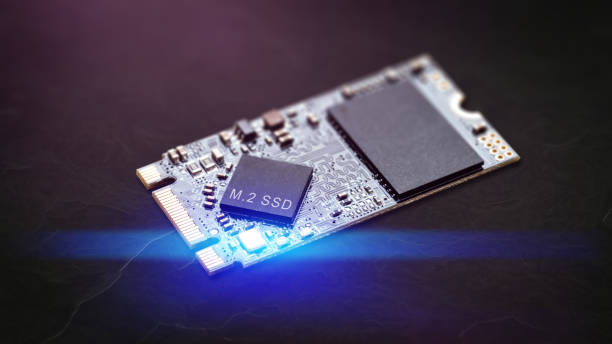
Conclusion
In conclusion, SSDs are quickly becoming ubiquitous in the computer world and for some good reasons. Their prices are plummeting, their speeds are unmatched, they’re smaller fitting into thinner systems, and they’re far less likely to fail, especially after a drop in the ground or shake of the device. If you have an old computer with slow loading and booting times in need of a performance boost, a great speed augmenting solution is to buy a SATA SSD. But if being cutting edge and speed is what is what you’re looking for, nothing that beats a PCIe NVMe M.2 drive.