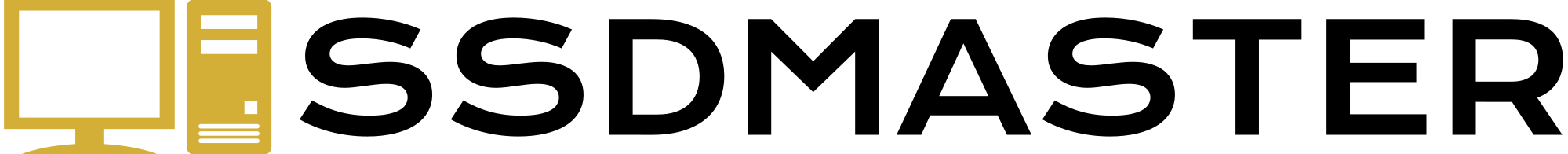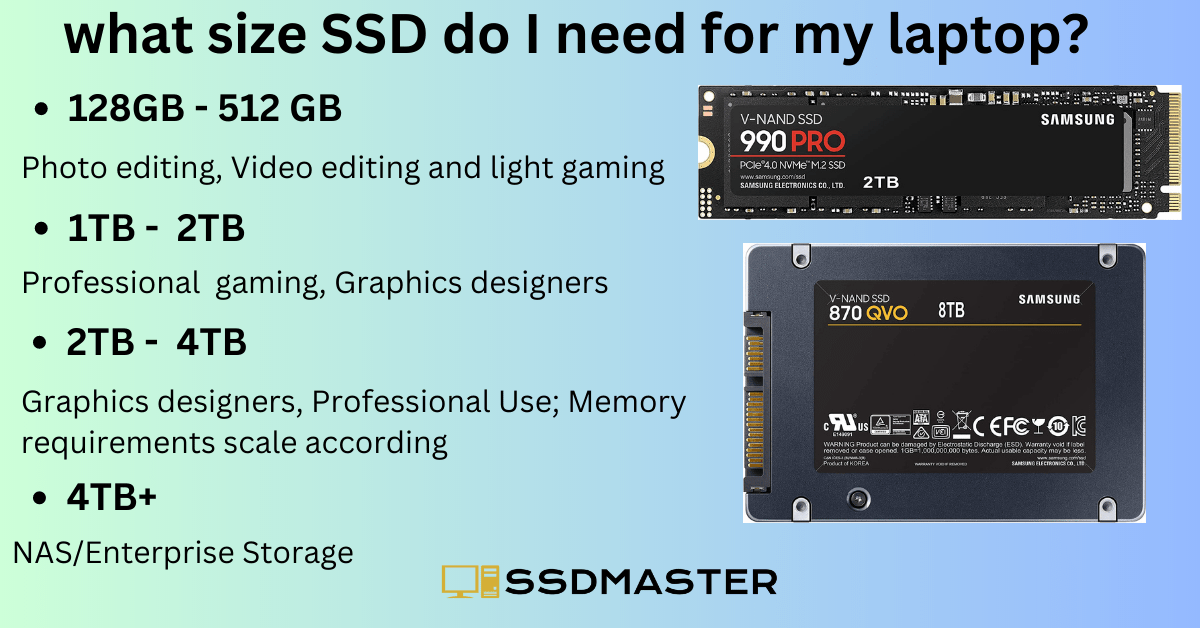what size SSD do I need for my laptop? If you’re looking to upgrade your laptop’s storage and wondering what size SSD you need, you’ve come to the right place. Solid-state drives (SSDs) are becoming increasingly popular for their speed and reliability compared to traditional hard disk drives (HDDs). In this article, we’ll explore the factors that determine the ideal SSD size for your laptop.
Understanding SSDs
Before we dive into SSD sizes, let’s briefly go over what SSDs are and how they differ from HDDs. SSDs are storage devices that use flash memory to store data, while HDDs use spinning disks. SSDs have no moving parts, which makes them faster, quieter, and more durable than HDDs. They’re also more expensive per gigabyte than HDDs, but their prices have been decreasing steadily in recent years.
Determining Your Storage Needs
The first thing you need to consider when choosing an SSD size is how much storage you actually need. This will depend on what you plan to do with your laptop. If you mostly use your laptop for browsing the web, checking email, and doing light productivity tasks, you can probably get away with a smaller SSD. On the other hand, if you’re a video editor, graphic designer, or gamer, you’ll likely need a larger SSD to store your files and software.
Factoring in Your Budget
The second thing you need to consider is your budget. As mentioned earlier, SSDs are more expensive per gigabyte than HDDs. While their prices have been decreasing, larger SSDs are still more expensive than smaller ones. You’ll need to find a balance between the storage capacity you need and the price you’re willing to pay.
Best SSD under your budget
All-time best NVMe SSD
Best SATA SSDs
SSD Sizes and Their Uses
Here are some common SSD sizes and their recommended uses:
128GB
- Ideal for basic use: web browsing, email, and light productivity tasks.
- Not recommended for storing large files or running demanding software.
256GB
- Suitable for more demanding tasks: photo editing, video editing, and light gaming.
- May not be enough for large game libraries or video projects.
512GB
- Ideal for power users: video editors, graphic designers, and gamers.
- Should be enough for most users’ needs.
1TB or more
- Suitable for professionals: video editors, graphic designers, and gamers who need ample storage space.
- More expensive than smaller SSDs.
Other Factors to Consider
In addition to storage needs and budget, there are a few other factors you may want to consider when choosing an SSD size:
- The size of your laptop: Some laptops may only have space for certain SSD sizes. Make sure to check your laptop’s specifications before purchasing an SSD.
- Your future needs: If you plan on using your laptop for several years, you may want to consider buying a larger SSD than you currently need to future-proof your system.
- External storage options: If you need more storage than your laptop can accommodate, you can always use external hard drives or cloud storage solutions.
- Check your laptop’s compatibility to know which SSD supports your laptop.
Conclusion
In conclusion, choosing the right SSD size for your laptop depends on your storage needs, budget, and other factors like the size of your laptop and your future needs. As a general rule, 256GB or 512GB SSDs are suitable for most users, while professionals may want to opt for larger sizes. By taking the time to consider your needs and budget, you can find an SSD that will provide fast and reliable storage for your laptop for years to come.
FAQs
Can I replace my laptop’s HDD with an SSD?
Yes, in most cases you can replace your laptop’s HDD with an SSD. However, it’s important to check your laptop’s specifications
Will upgrading to an SSD make my laptop faster?
Yes, upgrading to an SSD can make your laptop faster, especially when it comes to boot times and loading programs. SSDs have faster read and write speeds compared to traditional hard drives, which can result in noticeable improvements in performance.
How do I transfer my data from my old hard drive to my new SSD?
There are several ways to transfer data from your old hard drive to a new SSD, including cloning your old drive onto the new one, using backup and restore software, or manually transferring files. The method you choose will depend on your technical expertise and the amount of data you need to transfer.