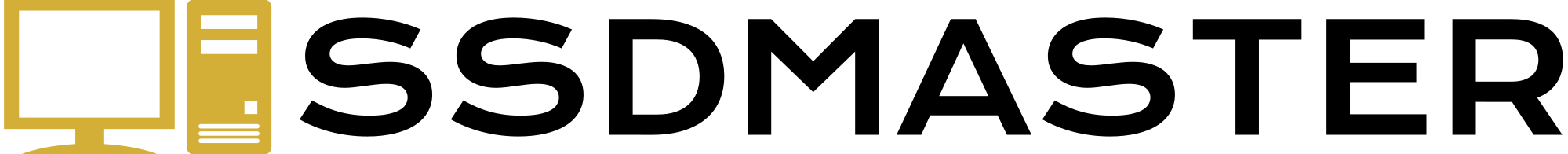As a tech enthusiast and someone who has experienced the gut-wrenching feeling of losing valuable data, I’ve always been fascinated by the world of data recovery.
In my quest to find the most reliable storage solution, I’ve spent countless hours researching and testing various solid-state drives (SSDs) to determine which one is best suited for data recovery.
In this Complete article, I’ll share my findings and personal experiences to help you make an informed decision when it comes to choosing an SSD for your data recovery needs.
The Importance of Choosing the Right SSD
When it comes to data recovery, not all SSDs are created equal. Some are designed with advanced features that make data recovery easier, while others prioritize speed and performance over recoverability. It’s crucial to understand the differences between various SSDs and how they impact data recovery before making a purchase.
Factors to Consider
Durability and Reliability
One of the most important factors to consider when choosing an SSD for data recovery is its durability and reliability. Look for SSDs with high endurance ratings, which indicate how much data can be written to the drive before it starts to wear out. Some SSDs also come with built-in error correction and wear-leveling technologies that help extend their lifespan and minimize the risk of data loss.
NAND Flash Technology
The type of NAND flash technology used in an SSD can also impact its suitability for data recovery. Single-level cell (SLC) NAND is generally considered the most reliable, as it stores only one bit of data per cell, reducing the risk of errors. However, SLC SSDs are also the most expensive. Multi-level cell (MLC) and triple-level cell (TLC) NAND offer a more affordable alternative, but they store more bits per cell, which can increase the risk of data loss.
Overprovisioning and Spare Area
Overprovisioning is a technique used by SSD manufacturers to improve performance and extend the life of the drive. It involves reserving a portion of the drive’s capacity for use by the controller, which can help with wear-leveling and error correction. A larger overprovisioned area can also provide more space for data recovery tools to work with.
Encryption and Security Features
While encryption is an essential security feature, it can also make data recovery more challenging. If you’re concerned about data security, look for SSDs with hardware-based encryption that allows for secure erasure and protects against unauthorized access. However, be aware that if you lose your encryption key, recovering your data may be nearly impossible.

My Personal Experience
In my own experience, I’ve found that SSDs with MLC NAND and a generous overprovisioned area tend to be the best suited for data recovery. I once had a critical project saved on an SSD that suddenly failed, and I was able to recover my data thanks to the drive’s robust error correction and spare area.
Since then, I’ve always made sure to choose SSDs with these features when building systems for clients who prioritize data recovery.
Top SSDs for Data Recovery
Based on my research and personal experience, here are some of the top SSDs I recommend for data recovery:
1. Samsung 860 PRO
The Samsung 860 PRO is a top-of-the-line SSD that uses MLC NAND and features a generous overprovisioned area. It also comes with a five-year warranty and a high endurance rating, making it an excellent choice for data recovery.
2. Intel Optane SSD DC P4800X
While expensive, the Intel Optane SSD DC P4800X is one of the most durable and reliable SSDs on the market. It uses 3D XPoint technology, which offers faster performance and higher endurance than traditional NAND flash.
3. Crucial MX500
The Crucial MX500 is a more affordable option that still offers decent endurance and reliability. It uses TLC NAND but features a large overprovisioned area and built-in error correction technology.
Frequently Asked Questions (FAQs)
Can data be recovered from a failed SSD?
Yes, data can often be recovered from a failed SSD, but the success rate depends on the type of failure and the specific SSD model. It’s always best to consult with a professional data recovery service if you experience an SSD failure.
How long do SSDs typically last?
The lifespan of an SSD depends on factors such as the type of NAND flash, the amount of data written to the drive, and the operating temperature. On average, an SSD can last anywhere from 5 to 10 years or more, depending on usage.
Is it possible to recover data from an encrypted SSD?
Recovering data from an encrypted SSD can be challenging, as the data is scrambled and unreadable without the encryption key. If you lose your encryption key, it may be nearly impossible to recover your data.
What should I do if my SSD fails?
If your SSD fails, the first thing you should do is stop using the drive immediately to avoid overwriting any recoverable data. Then, consult with a professional data recovery service to determine the best course of action.
How can I prevent data loss on my SSD?
To prevent data loss on your SSD, make sure to regularly back up your data to an external drive or cloud storage service. You should also avoid exposing your SSD to extreme temperatures, physical shock, or moisture, as these factors can increase the risk of failure.
Conclusion
Choosing the right SSD for data recovery requires careful consideration of factors such as durability, reliability, NAND flash technology, overprovisioning, and encryption. While no SSD is completely immune to failure, some models are better suited for data recovery than others.
By prioritizing SSDs with robust error correction, generous overprovisioned areas, and high endurance ratings, you can minimize the risk of data loss and increase your chances of successful recovery in the event of a failure.
Remember, the best way to prevent data loss is to regularly back up your data and treat your SSD with care.