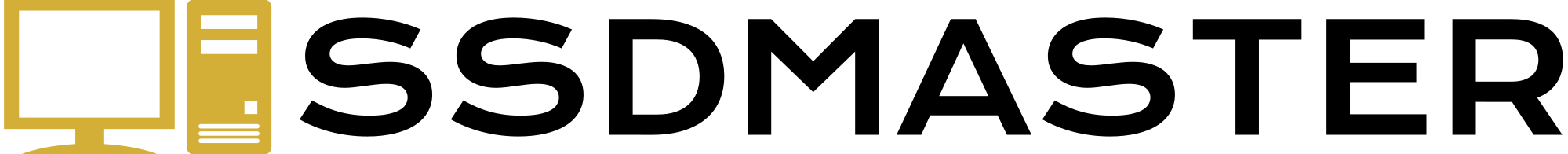As SSDs (Solid State Drives) become more prevalent in modern computing, it’s essential to ensure they remain cool to maintain optimal performance and prolong their lifespan. Heat can cause damage to the SSD’s components, resulting in data loss and system crashes. In this guide, we’ll explore some effective ways to keep your SSD cool, ranging from simple hardware tweaks to software optimizations. Whether you’re a casual computer user or a hardcore gamer, these tips will help you maintain the health and performance of your SSD. So let’s dive in and learn How to Keep SSD Cool!
Understanding the Importance of Cooling for SSDs
SSDs generate heat during operation due to the flow of electricity through their components. The temperature inside an SSD can rise quickly, leading to thermal throttling, reduced performance, and, in extreme cases, failure. To avoid these issues, it is important to keep your SSD cool and maintain a healthy operating temperature.
What is the optimal temperature range for an SSD?
The optimal temperature range for an SSD is between 0°C and 70°C. However, it is recommended to keep the temperature below the upper limit to ensure optimal performance and lifespan.
Install an SSD Cooler
One of the most effective ways to keep your SSD cool is to install an SSD cooler. These coolers are designed specifically for SSDs and can help dissipate heat from the drive. Some models are equipped with fans that blow cool air onto the SSD, while others feature heatsinks that absorb and dissipate heat.
Best cooling pad on Amazon for laptop at a low price
Ensure Proper Airflow in Your PC Case
Proper airflow is essential for keeping your SSD cool. If your PC case does not have adequate ventilation, the hot air generated by your SSD and other components will get trapped inside, causing the temperature to rise. To prevent this, ensure that your case has proper airflow by installing case fans and positioning them in strategic locations.
Use Thermal Pads or Thermal Paste
Another effective way to keep your SSD cool is to use thermal pads or thermal paste. These materials conduct heat away from the SSD and transfer it to the heatsink or case. When applying thermal pads or paste, ensure that the surface is clean and free of dust or debris to ensure optimal heat transfer.
Avoid Overclocking
Overclocking your SSD can increase its performance, but it also generates more heat. This can cause the temperature to rise quickly and reduce the lifespan of your SSD. To avoid this, it is recommended to avoid overclocking or to do so with caution and only with proper cooling measures in place.
Monitor Your SSD Temperature
It is important to monitor your SSD temperature regularly to ensure that it stays within a healthy range. Many software tools are available that allow you to monitor your SSD temperatures, such as CrystalDiskInfo or HWMonitor. By monitoring your SSD temperature, you can detect any issues early and take action to prevent damage.
Optimize Your System Settings
Optimizing your system settings can also help keep your SSD cool. For example, disabling unnecessary background processes and reducing the number of programs that run on startup can help reduce the workload on your SSD and prevent it from overheating.
Keep Your PC Clean
Dust and debris can accumulate inside your PC case and clog the airflow, leading to higher temperatures. To prevent this, it is important to keep your PC clean by regularly dusting the interior and ensuring that all components are free of debris.
Are there any other benefits to keeping an SSD cool?
Yes, in addition to prolonging the lifespan of your SSD and improving its performance, keeping it cool can also reduce the overall temperature inside your computer or laptop, which can in turn improve the performance of other components and reduce the risk of damage or failure.
Conclusion
Keeping your SSD cool is essential for maintaining optimal performance and preventing damage. By following these tips and tricks, you can ensure that your SSD stays within a healthy temperature range and operates at its full potential. Remember to install an SSD cooler, ensure proper airflow in your PC case, use thermal pads or paste, avoid overclocking, monitor your SSD temperature, optimize your system settings, and keep your PC clean.
FAQs
Is it necessary to install an SSD cooler?
While it is not necessary to install an SSD cooler, it can significantly improve the cooling performance and help extend the lifespan of your SSD. If your SSD produces too much heat, you will need to add a cooler for your PC.
How do I know if my SSD is running too hot?
Most SSDs have built-in temperature sensors that can alert you if they are running too hot. You can also check the temperature of your SSD using software tools or by touching the SSD itself (although be careful not to touch it if it’s hot to the touch).