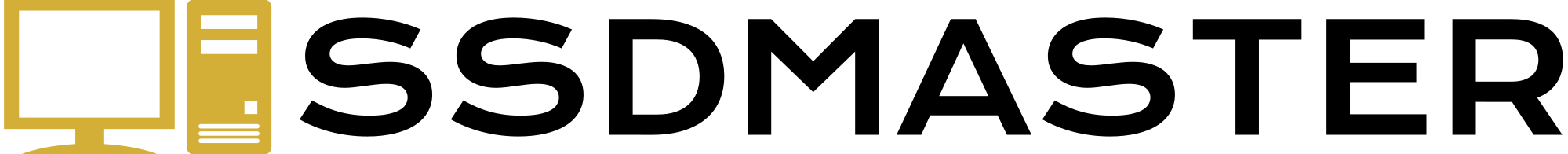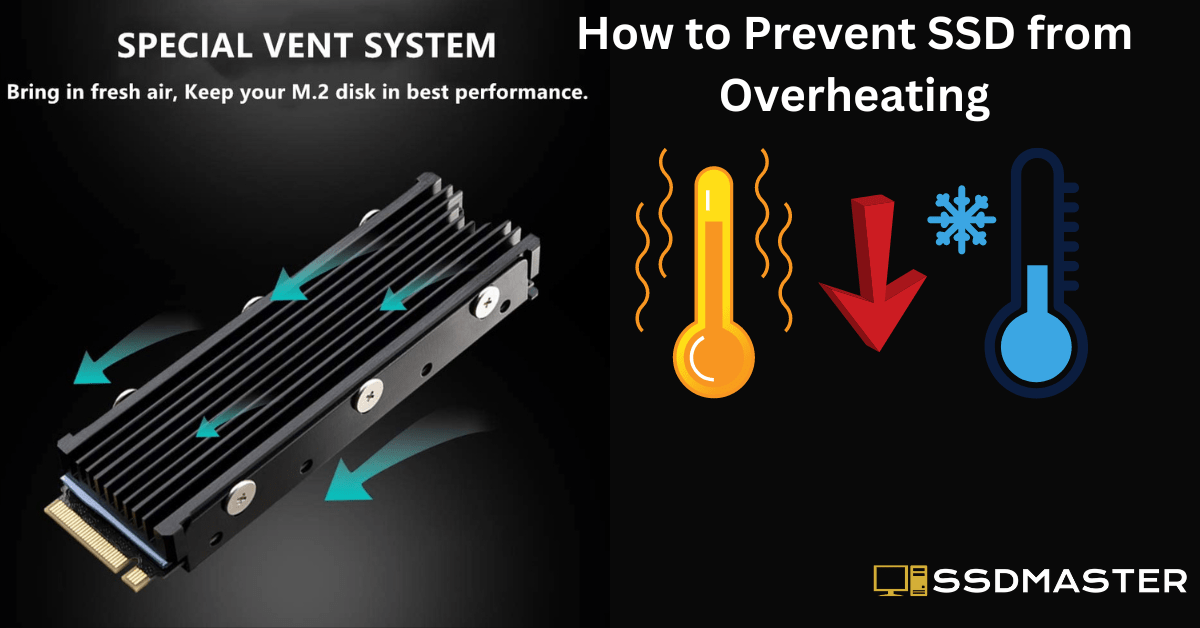Solid State Drives (SSDs) have become increasingly popular over the years due to their faster read and write speeds, improved durability, and reduced power consumption. However, like any other computer component, SSDs are prone to overheating, which can lead to performance issues, data loss, and even permanent damage to the drive. In this article, we will discuss How to Prevent SSD from Overheating.
Understanding SSDs and Overheating
Before we dive into the ways to prevent SSDs from overheating, let’s first understand how SSDs work and why they tend to overheat.
An SSD consists of flash memory chips that store data and a controller that manages the data flow between the host system and the flash memory. The controller generates heat while performing read and write operations, and the flash memory also generates heat during intensive usage.
Overheating can cause a decrease in the performance of the SSD and even lead to system crashes or data loss. Therefore, it is important to take steps to prevent SSDs from overheating.
Tips to Prevent SSD from Overheating
1. Ensure Proper Airflow and Ventilation
One of the most common causes of SSD overheating is poor airflow and ventilation within the computer case. It is important to ensure that the case has sufficient fans or vents to provide adequate airflow to the components. You can also add additional fans or upgrade the existing ones to improve the airflow.
2. Use an SSD with a Heatsink
Many SSDs come with a built-in heatsink that helps to dissipate heat generated during usage. If you are purchasing a new SSD, consider buying one with a heatsink. Alternatively, you can purchase an aftermarket heatsink and install it on your existing SSD.
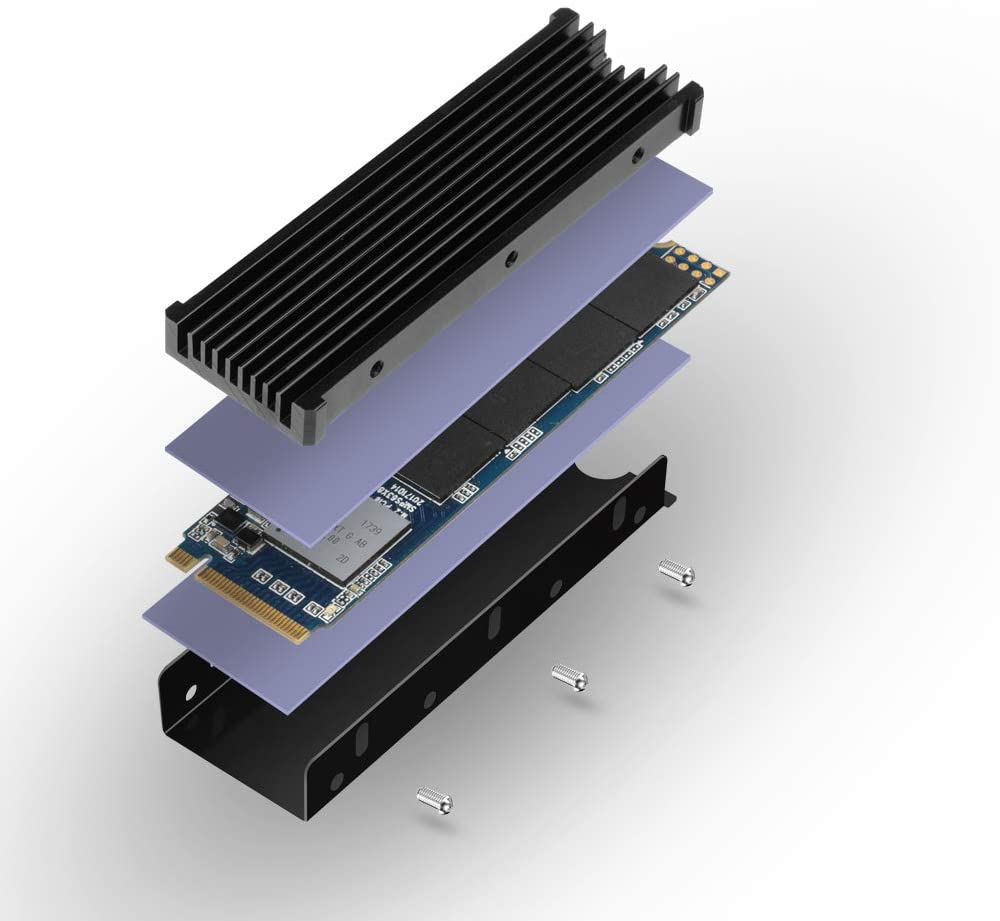
3. Avoid Overclocking the SSD
Overclocking can lead to a significant increase in the performance of the SSD but can also cause it to overheat. It is recommended to avoid overclocking the SSD to prevent overheating and reduce the risk of data loss.
4. Monitor the SSD Temperature
Monitoring the temperature of the SSD can help you to identify any overheating issues early and take necessary steps to prevent them. Many SSD manufacturers provide software tools to monitor the temperature of their drives. You can also use third-party software like CrystalDiskInfo, Core Temp or HWMonitor to monitor the temperature.
5. Use Thermal Pads or Thermal Paste
Thermal pads or thermal paste can help to improve the heat dissipation of the SSD by transferring the heat from the SSD to the heatsink or the case. You can apply thermal pads or thermal paste on the SSD controller or flash memory chips to improve the cooling performance.
6. Maintain a Clean Environment
Dust and debris can accumulate inside the computer case over time and can block the airflow, leading to overheating issues. Regularly cleaning the computer case and components can help to maintain a clean environment and prevent overheating.
7. Use a Cooling Pad
If you are using a laptop with an SSD, a cooling pad can help to improve the airflow and prevent overheating. A cooling pad provides additional fans that blow cool air into the laptop and help to dissipate the heat generated by the components.
Conclusion
Overheating can cause serious issues with your SSD, but taking preventive measures can go a long way in ensuring its longevity and performance. Proper airflow and ventilation, using an SSD with a heatsink, avoiding overclocking, monitoring the temperature, using thermal pads or thermal paste, maintaining a clean environment, and using a cooling pad are some of the effective ways to prevent SSDs from overheating.
FAQs
How hot is too hot for an SSD?
The temperature threshold for SSDs varies depending on the manufacturer and model. However, in general, SSDs should not exceed temperatures of 70-80°C (158-176°F). If the temperature of the SSD goes beyond this threshold, it can cause damage to the drive and lead to performance issues.
Can a fan help prevent SSD overheating?
Yes, adding a fan to your computer case can improve the airflow and help to dissipate the heat generated by the components, including the SSD. However, make sure that the fan is positioned in such a way that it provides adequate airflow to the SSD.
Can SSD overheating cause data loss?
Yes, overheating can cause data loss on an SSD. When an SSD overheats, it can cause errors in the data stored on the drive, leading to corruption and loss of data.
How often should I clean my computer case to prevent SSD overheating?
It is recommended to clean your computer case at least once every six months to prevent the accumulation of dust and debris that can block the airflow and lead to overheating.
Is it safe to use thermal paste or thermal pads on an SSD?
Yes, it is safe to use thermal paste or thermal pads on an SSD to improve its cooling performance. However, make sure to follow the manufacturer’s instructions and apply them properly to avoid any damage to the drive.