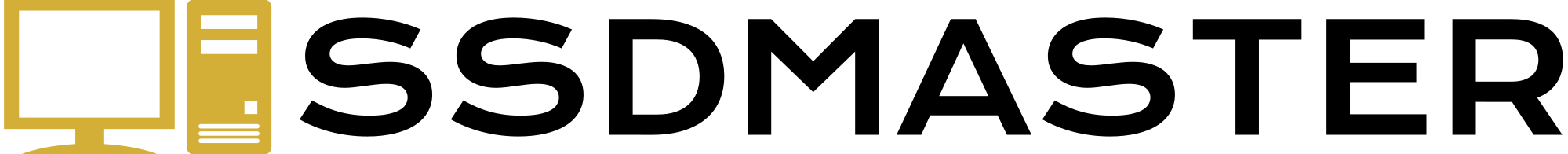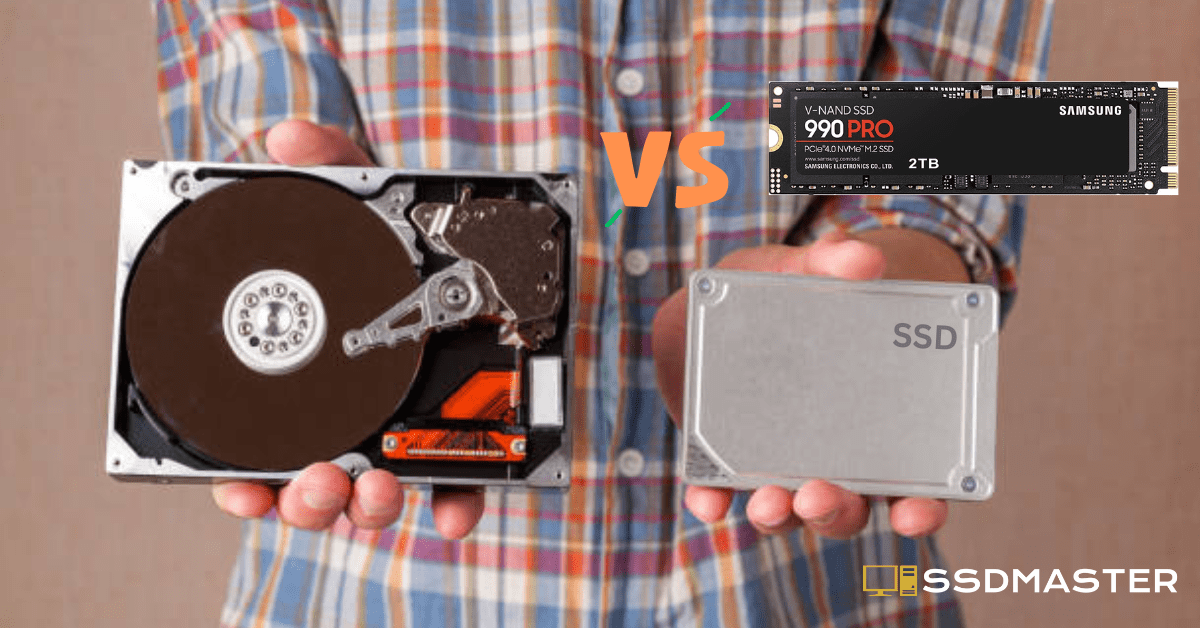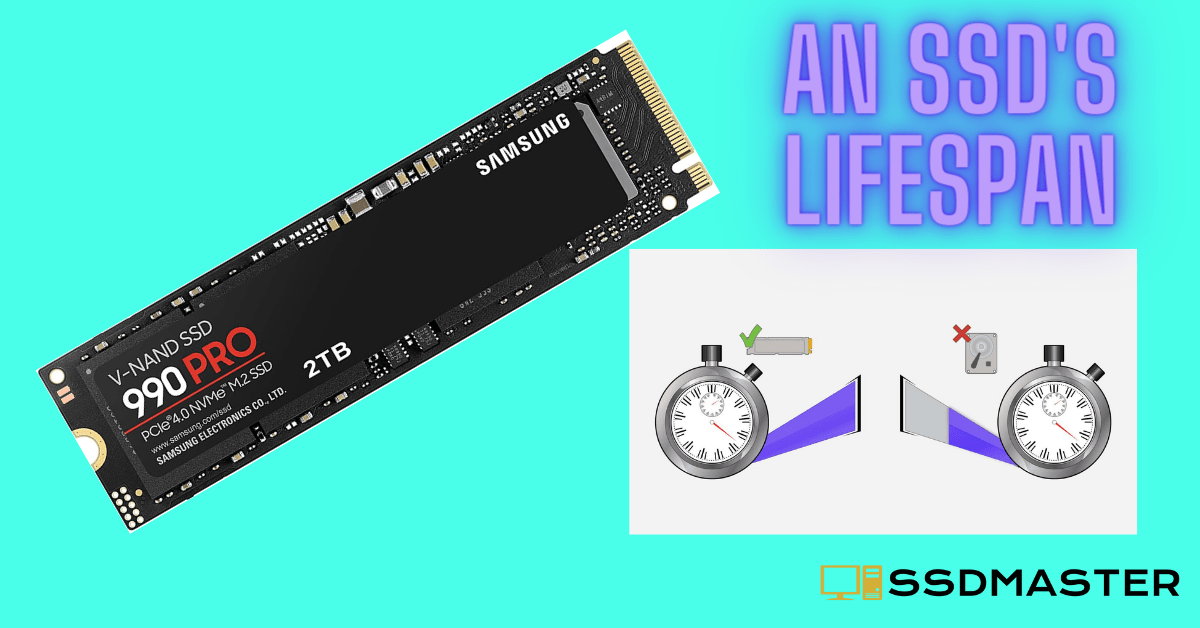Gaming PCs require high-performance storage to support demanding games and applications. As a gamer, you need a storage type that delivers fast load times, smooth gameplay, and sufficient storage capacity. With several storage options available in the market, it can be challenging to choose the best one for your gaming needs. This article (What is the Best Storage Type for a Gaming PC) aims to provide you with a comprehensive guide on the best storage types for a gaming PC.
SSD vs HDD: Which is Better for Gaming?
When it comes to choosing the right storage type for gaming, SSDs, and HDDs are the two main options. Here are some pros and cons of each to help you decide:
Solid State Drives (SSDs)
SSDs offer fast read and write speeds, making them an excellent option for gaming PCs. Here are some advantages of SSDs:
- Faster load times: SSDs can load games and applications faster than HDDs, providing a smoother gaming experience.
- Improved system responsiveness: SSDs can also improve your system’s overall performance, making it faster and more responsive.
- Durability: SSDs are more durable than HDDs since they have no moving parts.
However, SSDs have some disadvantages that you need to consider:
- Higher cost: SSDs are generally more expensive than HDDs, especially for larger storage capacities.
- Performance degradation: An SSD’s performance can degrade over time as the drive fills up or is subjected to multiple write cycles. This can result in slower read and write speeds, lowering the overall performance of your computer.
Hard Disk Drives (HDDs)
HDDs have been around for a long time and are still widely used today. Here are some advantages of HDDs:
- Cheaper cost: HDDs are generally more affordable than SSDs, especially for larger storage capacities.
- Larger storage capacity: HDDs offer much larger storage capacities compared to SSDs, making them an ideal option for gamers who require more storage space.
- Compatibility: HDDs are compatible with almost all motherboards and operating systems.
However, HDDs have some disadvantages that you need to consider:
- Slower load times: HDDs can load games and applications slower than SSDs, resulting in longer wait times and potential lag during gameplay.
- Limited system responsiveness: HDDs can also affect your system’s overall performance, resulting in slower response times.
NVMe SSDs The Best of Both Worlds
NVMe (Non-Volatile Memory Express) interface SSDs combine the speed of SSDs with the storage capacity of HDDs. They are more expensive than normal SSDs, but they provide faster read and write speeds, making them the best option for high-performance gaming PCs.
NVMe SSD vs SATA SSD
NVMe SSDs use a different interface than SATA SSDs, which affects their performance. Here are some differences between the two:
- Speed: NVMe SSDs have faster read and write speeds than SATA SSDs, providing faster load times and smoother gameplay.
- Compatibility: NVMe SSDs require a motherboard with an NVMe interface, which is not available in older motherboards. SATA SSDs, on the other hand, can be used in almost all motherboards that support SATA connections.
- Price: NVMe SSDs are generally more expensive than SATA SSDs.
FAQs
Can I use both an SSD and HDD on my gaming PC?
Yes, you can use both an SSD and HDD in your gaming PC. This configuration is known as a hybrid drive and can provide both fast load times and large storage capacities.
Do I need an NVMe SSD for gaming?
A: While NVMe SSDs provide faster read and write speeds, they are not necessary for gaming. A SATA SSD or even an HDD can still provide a satisfactory gaming experience.
How can I transfer my games and files to a new storage drive?
You can transfer your games and files to a new storage drive by using migration software or manually copying them over. Many game launchers, such as Steam and Origin, also provide built-in tools for transferring games to a new drive.
Conclusion
Choosing the best storage type for your gaming PC is an important decision that can have a significant impact on your gaming experience. While both SSDs and HDDs have their advantages and disadvantages, SSDs are generally considered to be the superior choice for gaming due to their faster load times and improved performance.
However, the decision ultimately comes down to your personal preferences and budget. But my suggestion is that SSDs are the most ideal option for your gaming PC.
Thanks for visiting my website. I hope this article clears all your doubts. Please let me know if you have any questions after reading this article.