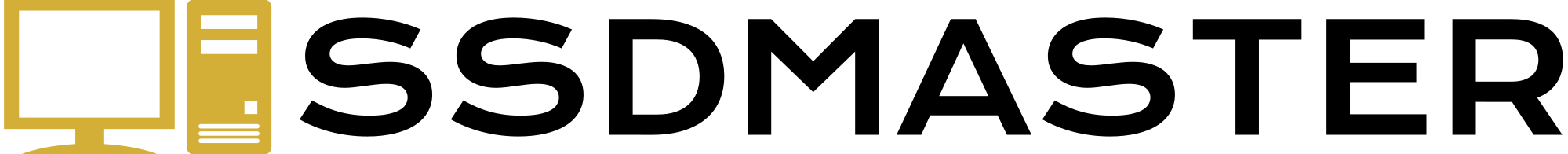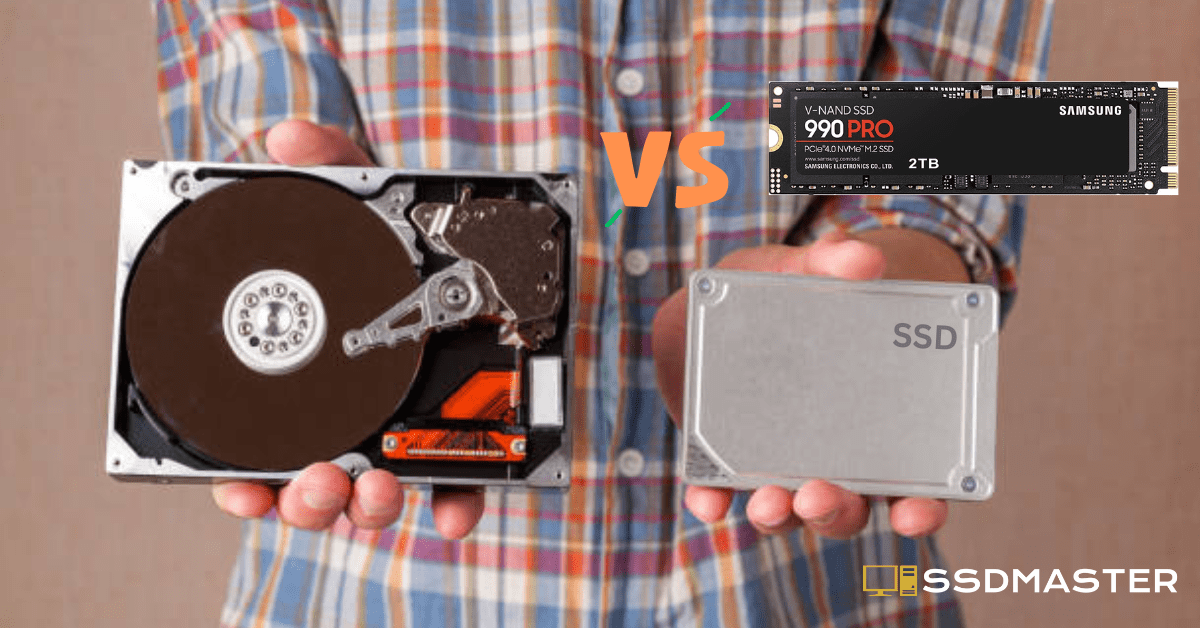which should I upgrade ram or SSD for gaming? When it comes to optimizing your gaming experience on your pc, upgrading the components of your personal computer can make a significant difference. RAM and SSD are two of the most popular upgrades for gamers. Both upgrades can boost your computer’s performance, however, they do so in different ways. In this article, I’m going to tell you about the advantages of upgrading RAM or SSD and help you decide which is best for your gaming needs.
Before that, you should have to study the exact role of RAM and SSD so you can make the best decision for your needs.
What is RAM?
Everyone knows that ram is a Random access memory, but the main function of ram is to store the data temporarily and allow the CPU to use it quickly. RAM is much faster than other types of storage, such as hard drives and SSDs, that’s why RAM is an important component of your computer that determines the overall performance of the system.
When you open software, such as Microsoft Office Excel, your computer loads the software into the RAM. When you open a previously saved document on your computer, your operating system locates the file in long-term storage (For example Hard disk drives, SSDs ) and copies the information into RAM. Because RAM is lightning fast, once the data is in RAM, you get rapid performance.
When you save a document or other type of file, the data is copied to other permanent storage devices such as SSD or HDD. When you close an application, the computer operating system removes it from RAM, freeing up space in your computer’s short-term memory (RAM) for your next project. If you forget to save a document to your SSD or HHD and the power goes out, all of your work is lost because RAM is a volatile memory.
What is SSD?
SSD (Solid State Drive) is a next-generation storage device. SSDs are now used in almost all new laptops and desktop computers for non-volatile data storage (data stored persistently that does not disappear when a device is turned off, such as RAM). SSDs provide extremely fast data storage and retrieval.
SSDs use flash memory to store data permanently inside an integrated circuit. Because SSDs use flash memory, data is written, transferred, and erased electronically and silently.
RAM vs SSD which one do you have to upgrade
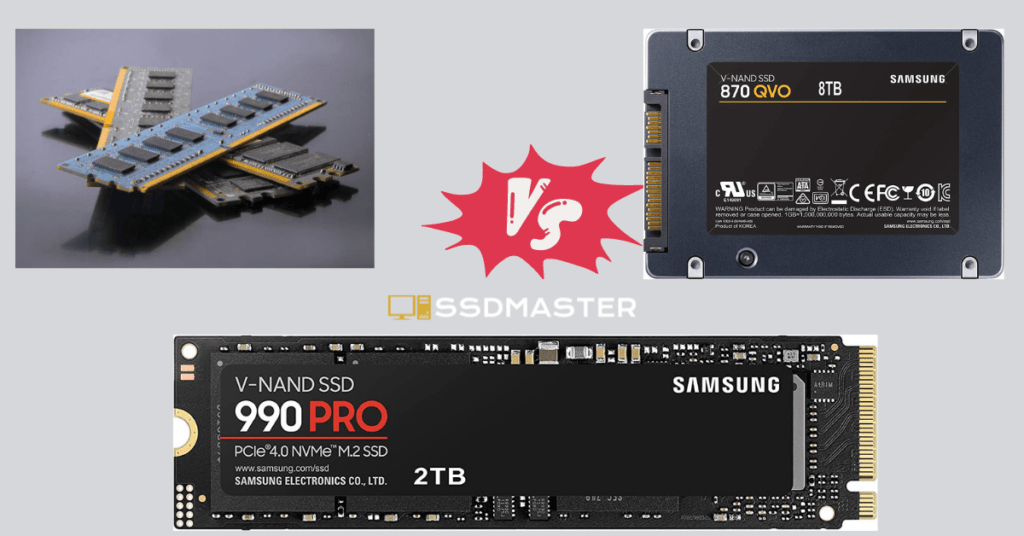
Upgrading your RAM or SSD can improve your computer’s performance, but which upgrade you choose depends on your specific needs.
- If your computer isn’t fast enough, both RAM and an SSD could help. The best one for your PC is determined primarily by its specifications.
- If you are using a traditional hard disk drive, you will need to upgrade to an SSD.
- RAM is almost always the better choice. The amount of RAM installed in a computer has a greater overall impact on running speeds. There are, however, exceptions.
- If your computer already has enough RAM, adding more won’t make a big difference in your computer. Most of the applications require 8GB of RAM, and having more than 16GB is usually unnecessary.
- 16GB of RAM is enough for gaming. so don’t upgrade your RAM to more than 16GB.
- If your hard drive is slowing down on your computer or if you using a traditional HDD, replacing the RAM will not help. An SSD would be a better option in either of these scenarios.
Advantages of upgrading RAM
- Improved Multitasking: Having more RAM allows your computer to handle more applications and processes at the same time, allowing you to switch between tasks more efficiently and reducing the likelihood of your computer slowing down or freezing.
- Faster Performance: With more RAM, your computer can access data faster, resulting in improved performance, especially when working with large files, images, or videos.
- Better Responsiveness: Increasing your RAM can improve your computer’s overall responsiveness, making it feel snappier and more responsive.
- Improved Gaming Experience: Upgrading RAM can improve game performance and stability, reducing lag and increasing frame rates.
Advantages of upgrading to an SSD
- Faster Boot and Load Times: An SSD can significantly reduce the time it takes to boot your computer and launch applications or games.
- Improved Performance: SSDs can provide faster data transfer speeds of up to 3,500MB per second, making your computer feel snappier and more responsive in general.
- Increased Storage Capacity: If you’re running out of storage space, upgrading to a larger SSD can give you more space for your gaming files.
- Enhanced Durability: SSDs have no moving parts, making them more durable and less susceptible to physical damage from shocks or drops.
- Extended Battery Life: Because SSDs consume less power than traditional hard drives, upgrading to an SSD can help extend the battery life of your laptop.
conclusion
Finally, upgrading both RAM and SSD can improve gaming performance. More RAM ensures that games run smoothly and do not lag or crash due to a lack of memory. In contrast, an SSD can reduce load times and provide faster access to game data, resulting in a more responsive and enjoyable gaming experience. Finally, the specific upgrade you select will be determined by your specific needs. I hope this article has helped you clear up all your doubts about upgrading your computer’s RAM and SSD to improve your gaming experience.
Is it worth upgrading to SSD for gaming?
Yes, upgrading to an SSD for gaming can significantly improve your computer’s performance and responsiveness. Some of the advantages of upgrading to an SSD include faster load times, faster data access speeds, and a more enjoyable gaming experience.
Does SSD reduce lag?
Yes, upgrading to an SSD can help with gaming lag. SSDs with faster data access speeds and shorter load times can provide a more responsive and smooth gaming experience, reducing lag and improving overall performance.
How much SSD is needed for gaming?
A solid-state drive with a capacity of at least 500GB is recommended for gaming. This will provide enough storage space for a number of games, as well as the fast data access speeds required for an optimal gaming experience. If you’re a heavy gamer or require more storage, you should consider a larger SSD with 1TB or more.
Will RAM improve FPS?
Yes, having more RAM can improve gaming FPS (frames per second). Games can run more smoothly with more memory, reducing the likelihood of slowdowns or crashes, resulting in higher FPS and a more enjoyable gaming experience. For modern gaming, at least 8GB of RAM is recommended.