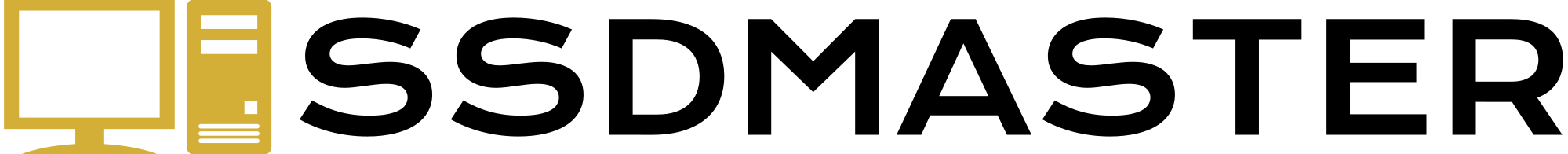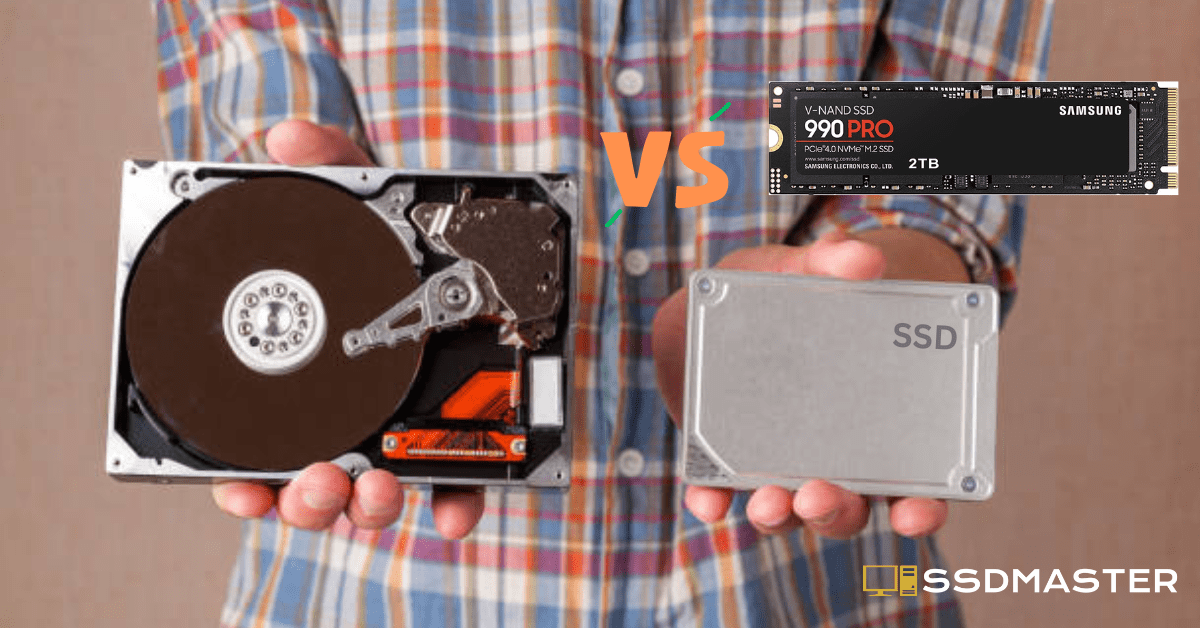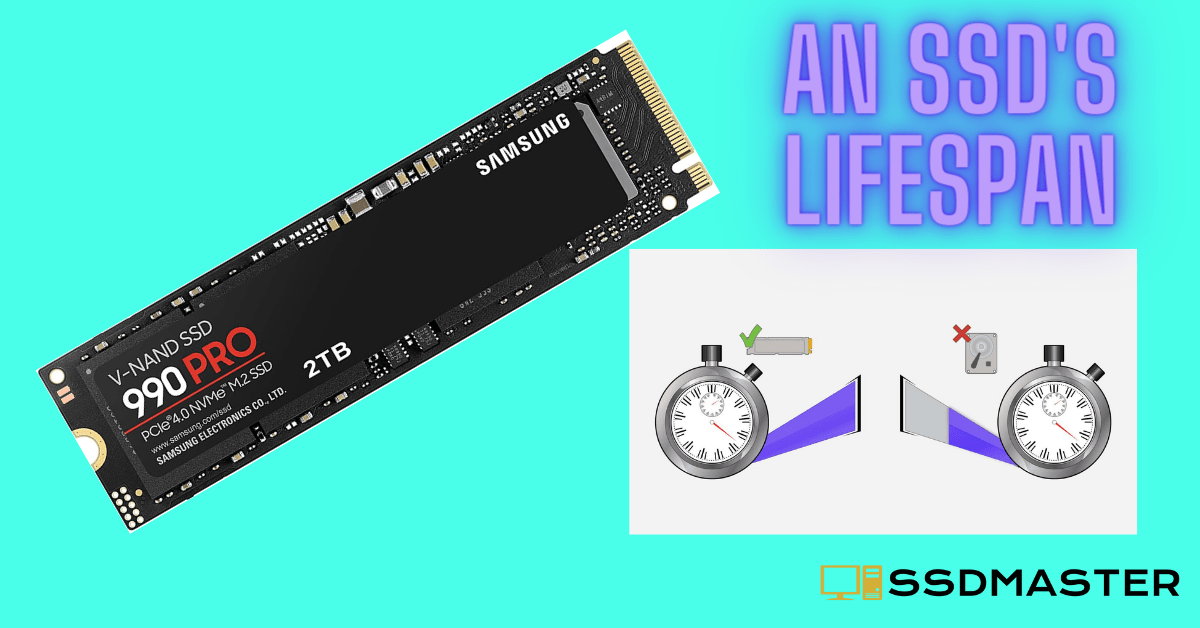As an avid gamer with years of experience building and upgrading gaming rigs, I’ve learned that having the right SSD can make a significant difference in your gaming experience.
While a high-end graphics card and processor are crucial for smooth gameplay, an SSD can greatly reduce load times, improve texture streaming, and provide an overall snappier system.
In this Complete article, I’ll share my insights on which SSDs are best suited for gaming and why.
Understanding SSD Specs for Gaming
Before we dive into specific SSD recommendations, it’s essential to understand the key specifications that impact gaming performance:
Read/Write Speeds: Higher read and write speeds mean faster game and level loading times. Look for SSDs with read speeds of at least 3,500 MB/s and write speeds of at least 3,000 MB/s for optimal performance.
Random Read/Write IOPS: IOPS (Input/Output Operations Per Second) measure how well an SSD handles small, random read and write tasks, which are common in gaming. Higher IOPS translates to smoother texture streaming and faster game asset loading.
Capacity: With modern games often exceeding 100 GB in size, it’s crucial to choose an SSD with sufficient capacity to store your game library. A 1 TB SSD is generally recommended for most gamers.
5 Best SSDs for Gaming
1. Samsung 980 PRO: The Ultimate Gaming SSD
In my experience, the Samsung 980 PRO is hands down the best SSD for gaming. With read speeds up to 7,000 MB/s and write speeds up to 5,000 MB/s, this NVMe SSD offers lightning-fast load times and seamless texture streaming. Its random read and write IOPS of up to 1,000K ensure that even the most demanding games run smoothly.
I’ve been using the 980 PRO in my primary gaming rig for several months, and the difference is noticeable. Games like Red Dead Redemption 2 and Cyberpunk 2077, known for their lengthy load times, now start up significantly faster. The 980 PRO’s high-performance V-NAND technology and Intelligent TurboWrite boost also contribute to its exceptional gaming performance.
2. Western Digital WD Black SN850: A Close Second
The Western Digital WD Black SN850 is another top-tier choice for gaming. With read speeds up to 7,000 MB/s and write speeds up to 5,300 MB/s, it rivals the Samsung 980 PRO in terms of raw speed. The SN850 also boasts impressive random read and write IOPS of up to 1,000K and 720K, respectively, ensuring smooth gameplay even in IOPS-intensive titles.
I recently built a gaming PC for a friend using the WD Black SN850, and they’ve been thrilled with its performance. Games like Assassin’s Creed Valhalla and Call of Duty: Warzone load quickly, and the SSD’s 1 TB capacity provides ample space for their growing game library.
3. Sabrent Rocket 4 Plus: High-Performance Value
For gamers looking to balance performance and price, the Sabrent Rocket 4 Plus is an excellent choice. With read speeds up to 7,100 MB/s, write speeds up to 6,600 MB/s, and random read/write IOPS of up to 650K/700K, it offers speeds that surpass even the Samsung 980 PRO in some benchmarks.
I used the Sabrent Rocket 4 Plus in a budget gaming build for a family member, and they’ve been impressed with its performance. The drive’s TLC NAND flash and Phison E18 controller deliver fast, consistent speeds, and its 1 TB capacity ensures they have plenty of room for their favorite games.
4. Crucial P5 Plus: Reliable and Affordable
Crucial has long been a reliable choice for SSDs, and their P5 Plus is no exception. With read speeds up to 6,600 MB/s, write speeds up to 5,000 MB/s, and random read/write IOPS of up to 630K/700K, it offers excellent performance at a more affordable price point compared to the Samsung 980 PRO and WD Black SN850.
I’ve recommended the Crucial P5 Plus to several friends who were looking to upgrade their gaming laptops, and they’ve all reported faster boot times, quicker game loads, and an overall more responsive system. The drive’s 176-layer NAND and DRAM cache also contribute to its reliable performance.
5. ADATA XPG Gammix S70: Sleek Design, Solid Performance
The ADATA XPG Gammix S70 is a sleek, well-designed SSD that delivers solid gaming performance. With read speeds up to 7,400 MB/s, write speeds up to 6,400 MB/s, and random read/write IOPS of up to 650K/740K, it’s more than capable of handling even the most demanding games.
I recently used the Gammix S70 in a small form factor gaming build, and it fit perfectly thanks to its compact M.2 2280 form factor. The drive’s built-in heat spreader also helps maintain optimal performance during extended gaming sessions.
Frequently Asked Questions (FAQ)
Is an SSD necessary for gaming?
While an SSD isn’t strictly necessary for gaming, it can significantly improve your gaming experience by reducing load times, improving texture streaming, and providing a more responsive system overall. If you want the best possible gaming performance, an SSD is a worthwhile investment.
Can I use any SSD for gaming?
While you can use any SSD for gaming, not all SSDs are created equal. For the best gaming performance, look for an NVMe SSD with high read/write speeds (at least 3,500/3,000 MB/s) and high random read/write IOPS (at least 600K/600K).
How much SSD storage do I need for gaming?
The amount of SSD storage you need for gaming depends on the size of your game library. With modern games often exceeding 100 GB in size, a 1 TB SSD is generally recommended for most gamers. If you have a large game library or plan on installing many new games, you may want to consider a larger capacity SSD or using a combination of an SSD and a hard drive.
Can I use an SSD and a hard drive together for gaming?
Yes, you can use an SSD and a hard drive together in a gaming PC. A common setup is to use the SSD for your operating system, frequently played games, and demanding applications while using the hard drive for storage of less frequently played games, media files, and backups.
How do I install an SSD in my gaming PC?
Installing an SSD in your gaming PC is relatively simple. First, make sure your motherboard has an available M.2 slot for NVMe SSDs or a SATA port for SATA SSDs. Then, physically install the SSD according to the manufacturer’s instructions. Finally, connect the SSD to your motherboard, power on your PC, and initialize the SSD in your operating system.
Also Read : What is the Best Storage Type for a Gaming PC
Conclusion
investing in a quality SSD is one of the best ways to enhance your gaming experience. The Samsung 980 PRO and Western Digital WD Black SN850 offer the highest levels of performance, while options like the Sabrent Rocket 4 Plus, Crucial P5 Plus, and ADATA XPG Gammix S70 provide excellent performance at more affordable price points.
When choosing an SSD for gaming, prioritize high read/write speeds, high random read/write IOPS, and sufficient capacity for your game library. By understanding these key specs and considering the recommendations in this article, you’ll be well-equipped to select the best SSD for your gaming needs.