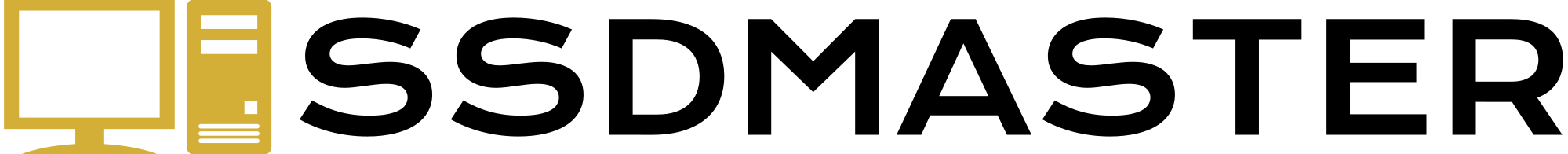How do I test the speed of my SSD? There are a few ways to test the speed of your (SSD) Solid State Drive. Here are a few options:
- Use a third-party benchmarking tool: There are many third-party tools that you can use to test the speed of your SSD. Some popular free tools like CrystalDiskMark, Atto Disk Benchmark, AS SSD Benchmark, Blackmagic Disk Speed test, AmorphousDiskMark, jDiskMark, Parkdale. These tools allow you to test the read and write speeds of your SSD, as well as measure other performance characteristics.
- Use a file transfer test: You can also test the speed of your SSD by transferring a large file such as a movie or game to and from the drive and measuring the time it takes. This can give you a rough idea of the speed of your SSD, although it may not be as accurate as using a benchmarking tool.
No matter which method you choose, it’s important to keep in mind that the speed of an SSD can vary depending on a number of factors, including the type of SSD, the technology of the SSD, the age of the drive, and the type of data being transferred. As such, it’s a good idea to run multiple tests and take an average to get a more accurate measurement of your SSD’s speed.
CrystalDiskMark
CrystalDiskMark is a small HDD benchmark utility for your hard drive that enables you to rapidly measure sequential and random read/write speeds. It measures sequential reads/writes speed, measures random 512KB, 4KB, 4KB (Queue Depth=32) reads/writes speed, and selects test data (Random, 0Fill, 1Fill).
Available for: Windows only

ATTO Disk Benchmark
As the industry’s leading provider of high-performance storage & network connectivity products, ATTO has created a widely-accepted Disk Benchmark freeware software to help measure storage system performance.
As one of the top tools utilized in the industry, Disk Benchmark identifies performance in hard drives, solid-state drives, RAID arrays as well as the host connection to attached storage. Top drive manufacturers, like Hitachi, build and test every drive using the ATTO Disk Benchmark.
Available for: Windows only

Specifications:
- Custom transfer size
- Support for overlapped I/O
- Supports various queue depths
- I/O comparisons with various test patterns
- Timed mode allows continuous testing
- Custom transfer sizes
AS SSD Benchmark
With AS SSD Benchmark you can determine your SSD drive’s performance by conducting several specific tests. Test the sequential or random read/write performance without using the cache. AS SSD Benchmark reads/writes a 1 GByte file as well as randomly chosen 4K blocks. Additionally, it performs the tests using 1 or 64 threads and it determines the SSD’s access time.
Available for: Windows only
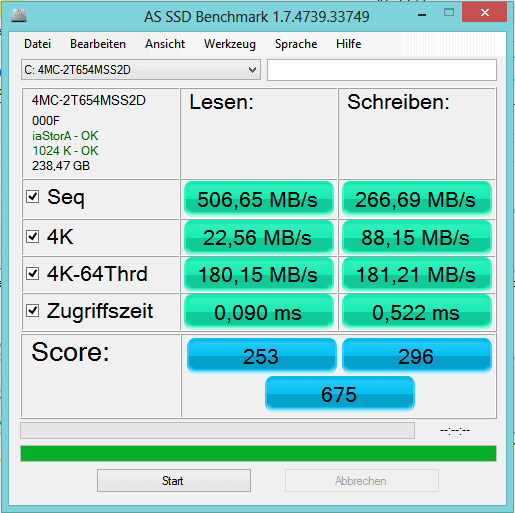
Blackmagic Disk Speed test
Disk Speed Test is an easy-to-use tool to quickly measure and certify your disk performance for working with high-quality video! Simply click the start button and Disk Speed Test will write test your disk using large blocks of data, and then display the result. Disk Speed Test will continue to test writes and reads from your disk so you can evaluate both performance and readability over time.
Available for: macOS only

AmorphousDiskMark
AmorphousDiskMark measures storage read/write performance in MB/s and IOPS. AmorphousDiskMark is designed to measure the megabytes per second and the Input/Output operations per second and display the results in its main window. The app features four types of tests, each featuring a different kind of data block.
Available for: macOS only
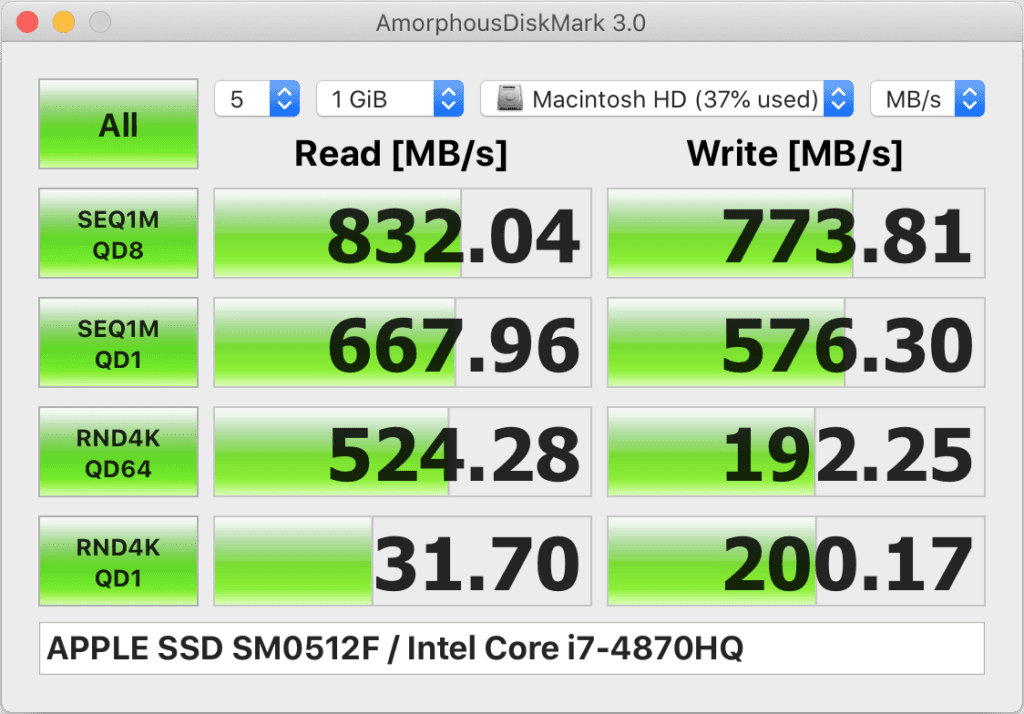
AmorphousDiskMark measures storage read/write performance in MB/s and IOPS.
- Sequential 1 MiB block read/write measurements with Queue Depth=1, 2, 4, 8, 16, 32, 64, 128, 256, 512, or 1024
- Sequential 1 MiB block read/write measurements
- Random sequence 4 KiB block read/write measurements with Queue Depth=1, 2, 4, 8, 16, 32, 64, 128, 256, 512, or 1024
- Random sequence 4 KiB block read/write measurements
- Read/write MB/s or IOPS scores in the main window
- Read/write MB/s and IOPS scores in the tooltip
- Measurement data value: random or zero
- Measurement size: 16 MiB, 32 MiB, 64 MiB, 128 MiB, 256 MiB, 512 MiB, 1 GiB, 2 GiB, 4 GiB, 8 GiB, 16 GiB, 32 GiB, or 64 GiB
- Measurement interval: 0 seconds, …, 10 minutes
jDiskMark
Simple Java utility to help benchmark disk IO. Benchmark is done by creating and reading data files to a user directory that can be configured. When doing a combined read and write operation the disk cache is not cleared automatically so the app must be restarted to avoid the cache from affecting read IO performance.
Available for: Windows, macOS, Linux only
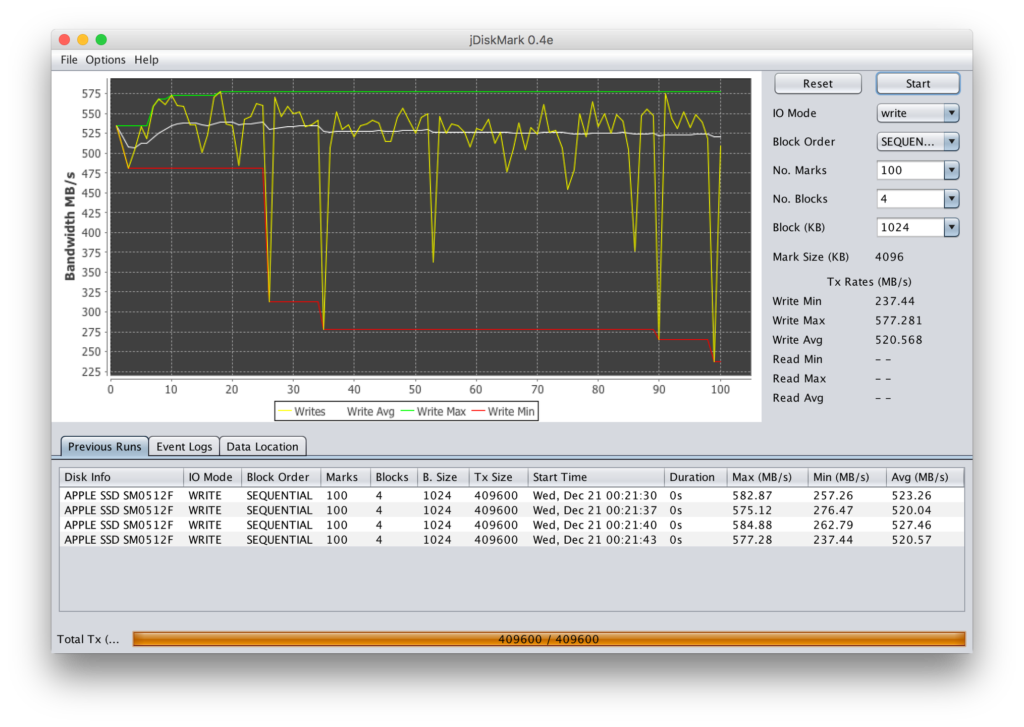
Specifications:
- Disk IO read/write performance
- Java cross-platform solution
- Saves previous run information
- Single or multi-file option
- Sequential or random option
- Detects drive model info
- Adjustable block size
Parkdale
Get the read and write speed from your harddisks, cdrom devices, and network servers in Kilobyte, Megabyte, or even Gigabyte per Second. Single click speed test using the filesystem. This test shows you the sequential read & write access speed and the random access speed using 4KB blocks and 32 concurrent threads. You can select multiple drives, these will be tested one after the other and the results will be written to a log file. So you can easily compare multiple drives.
Available for: Windows, macOS, Linux, and Android
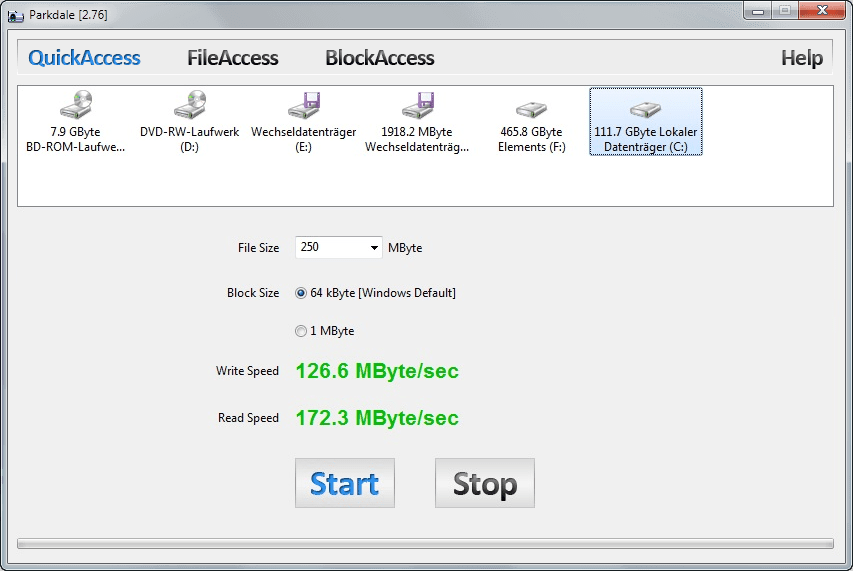
Please Note while testing the speed of the SSD
Please do not repeat the read/write measurements unnecessarily. Repeating read/write measurements may shorten the lifespan of your storage device.