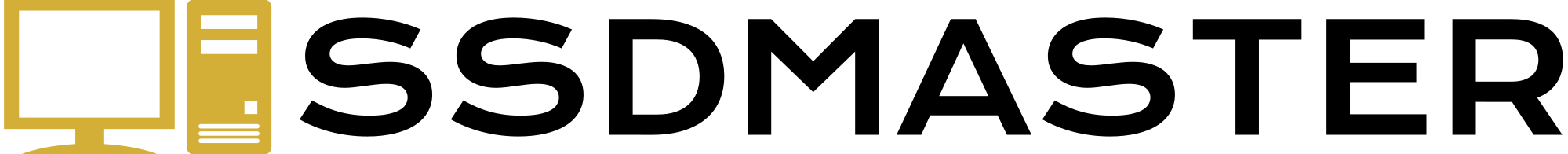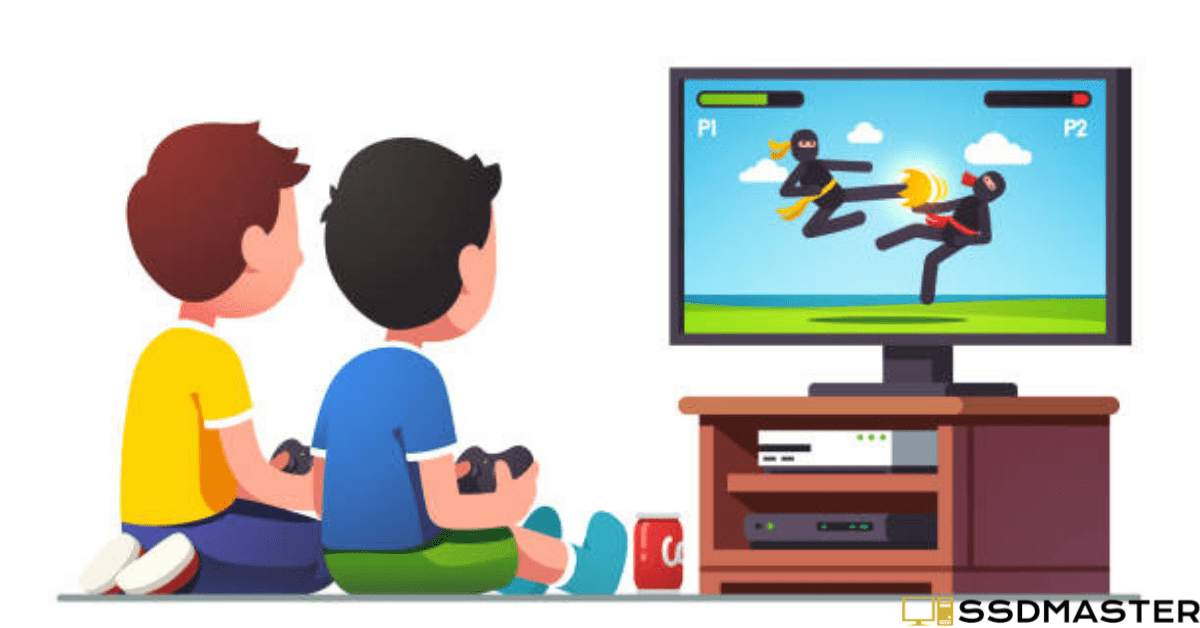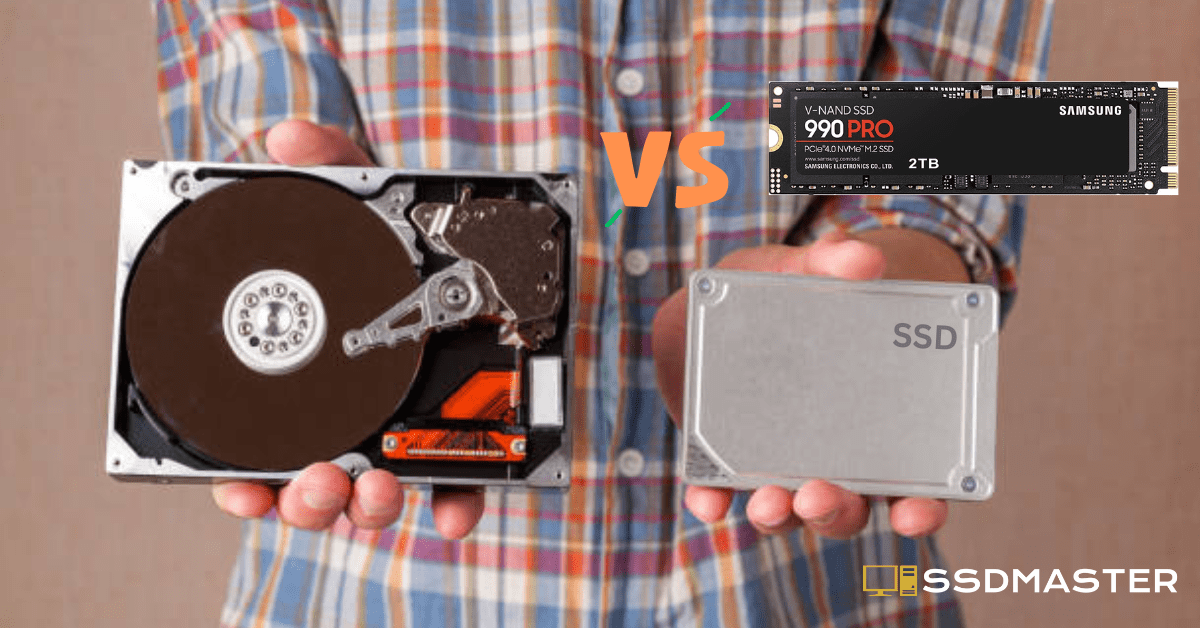In the world of gaming, there’s nothing worse than lag. Whether you’re playing an intense first-person shooter or a fast-paced racing game, lag can seriously hinder your performance and ruin your experience. Fortunately, there are ways to reduce lag, and one of them is investing in an SSD.
But, does SSD improve gaming lag? In this article, I will answer this question and provide you with all the information you need to know about SSDs and gaming.
What is an SSD?
Before we dive into how SSDs affect gaming performance, let’s first define what an SSD is. An SSD is a storage device that uses NAND-based flash memory to store data. Unlike Hard Disk Drives (HDDs), which use spinning disks to read and write data, SSDs use a collection of memory chips to perform the same functions. This makes SSDs much faster and more reliable than HDDs.
How SSDs Affect Gaming Performance?
Causes of Gaming Lag
To understand how SSDs affect gaming performance, you must first understand what causes gaming lag. Gaming lag can occur due to several reasons, including slow loading times, slow data transfer speeds, and slow processing speeds.
How SSDs Reduce Gaming Lag
SSDs can help reduce gaming lag by addressing all of these issues. Their faster data transfer speeds allow games to load more quickly, reducing load times significantly. This, in turn, can help reduce stuttering and freezing during gameplay, improving your overall gaming experience.
The Impact of SSDs on Gaming
SSDs can improve your gaming performance by providing faster access to game files. This is because they have faster read/write speeds, allowing games to access files and data more quickly. As a result, gamers may notice better graphics quality, faster loading times, and improved overall performance.
Benefits of Using SSDs in Gaming
The advantages of using SSDs in gaming go beyond simply reducing lag. Some other advantages include:
- Faster boot-up speeds: Since SSDs are faster than HDDs, they can help reduce boot-up times, getting gamers into their games faster.
- Better overall performance: SSDs can help improve overall system performance, resulting in faster response times and smoother gameplay on your PC.
- Enhanced graphics quality: The faster read/write speeds of SSDs can help improve graphics quality in games that require large amounts of data to be read from the storage device.
- Increased game compatibility: Some games require a certain minimum storage speed to run smoothly, and SSDs can often meet those requirements.
SSDs vs HDDs for Gaming

While SSDs offer a number of benefits for gaming, they do come at a higher cost than HDDs. However, the benefits they provide you far outweigh the cost for most gamers.
SSDs are also more durable than HDDs, as they have no moving parts that can break down over time. Additionally, they generate less heat and noise, making them more comfortable to use for extended periods.
Does an SSD Help Reduce Loading Times?
One of the most significant benefits of using an SSD in gaming is reducing loading times. Loading times are caused by the time it takes to access data on a storage device. Since SSDs have faster read/write speeds than HDDs, they can access data more quickly, resulting in reduced loading times.
Examples of games that have shown significant improvement in loading times when using an SSD include Grand Theft Auto V, Fallout 4, Call Of Duty, and The Witcher 3: Wild Hunt.
Does an SSD Affect Framerate?
An SSD can help improve framerate in some games, but it’s not a guaranteed improvement. Framerate is the number of frames per second (FPS) that a game can display. While SSDs can help improve FPS in some games, they’re not the only factor that affects framerate.
Other factors that can impact framerate include CPU performance, GPU performance, and game optimization. However, Using an SSD can help reduce stuttering and freezing, resulting in a smoother gameplay experience.
How to Choose the Right SSD for Gaming?
Capacity
Gaming requires a large amount of storage space, so it’s important to choose an SSD with sufficient storage capacity. The minimum storage capacity recommended for gaming is 500GB, but gamers who play multiple games may want to consider getting an SSD with 1TB or more.
Read/Write Speeds
The read/write speed determines how quickly data can be accessed and transferred, which is essential for reducing loading times and improving game performance. The higher the read/write speed, the faster the SSD can perform. A good benchmark to look for is an SSD with a read/write speed of at least 500MB/s.
Type of Interface
The most common option is SATA which can offer you 600MB/s of speed. There is no doubt that NVMe SSDs are the fastest SSDs, which can reach speeds of 3500MB/s or more.
Form Factor
Most gaming laptops and desktops require an SSD with a 2.5-inch form factor, while newer laptops may require an M.2 form factor. Make sure to check your computer’s specifications to determine which form factor is needed.
FAQs
Do all SSDs improve gaming lag?
While using an SSD can help reduce gaming lag, it’s not a guarantee that all SSDs will provide the same level of performance improvement. Factors such as storage capacity, read/write speed, and form factor can all affect the SSD’s ability to improve gaming lag.
Are all SSD interfaces created equal?
No, different SSD interfaces offer different benefits and drawbacks. SATA is reliable and widely compatible but has slower data transfer speeds. PCIe is faster but more expensive. NVMe offers even faster speeds, but may not be compatible with all systems.
Can I use an SSD with a hard disk drive (HDD) for gaming?
Yes, it’s possible to use an SSD in conjunction with an HDD for gaming. Storing the operating system and frequently used games on the SSD can help improve gaming performance while using the HDD for mass storage.
Can I install an SSD myself?
Yes, most SSDs come with installation instructions and can be installed by the user. However, it’s important to make sure the SSD is compatible with the system and to follow proper installation procedures to avoid damaging the hardware.
Conclusion
So, does SSD improve gaming lag? The answer is a resounding yes. Investing in an SSD can significantly reduce lag, improve load times, and increase overall performance in games. While an SSD may not be necessary for every game, it’s certainly worth considering if you’re a serious gamer or looking to improve your gaming experience.
Thanks for reading, I hope this article clears all your doubts.