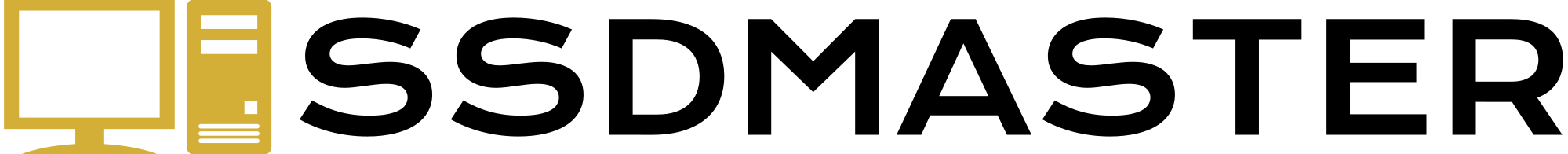Yes, using a solid state drive (SSD) can make your computer faster because it has faster read and write speeds than a traditional hard disk drive (HDD). This means that the computer can access and load files faster from the SSD, which can help you to improve your computers overall performance.
Using an SSD can make your computer faster in a number of ways, including:
- Faster application launch times: An SSD can also help your computer to launch an applications more quickly because it can access and load the files that the application needs faster than an HDD.
- Improved multitasking: An SSD can also help your computer handle multiple tasks at the same time more efficiently because it can access and transfer data faster than an HDD. This can be particularly useful if you frequently switch between different applications or if you tend to have a lot of programs running at the same time.
- Faster boot times: An SSD can help your computer start up more quickly.
- Improved overall performance: In general, using an SSD can help your computer run more smoothly and efficiently because it can access and transfer data faster than an HDD. This can help improve the overall performance of your computer.

Booting time of an SSD
The booting time of a computer refers to the amount of time it takes for the operating system to start up and be ready for use after the power is turned on. The boot time of a computer with an SSD can be significantly faster than a computer with a traditional hard disk drive, because an SSD has faster read and write speeds. This means that the OS can be loaded into the computer’s memory more quickly, allowing the computer to start up faster. The exact boot time of a computer with an SSD will vary depending on the specific model and type of SSD that you are using, as well as other factors such as the specifications of the computer and the operating system.
Usually, the normal booting time of an SSD is under 15 seconds, while HDD takes 45 seconds or more.
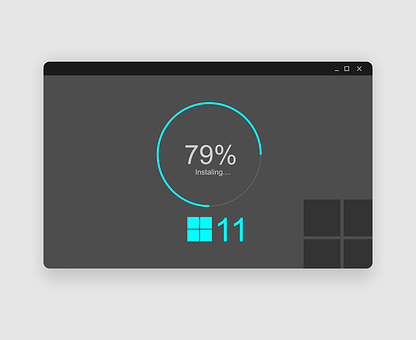
Application launch time of an SSD
The application launch time of a computer refers to the amount of time it takes for an application or program to open and be ready for use after it is selected by the user in computer operating system. The application launch time of a computer with an SSD can be significantly faster than a traditional hard disk drive, because an SSD has faster read and write speeds. This means that the data associated with the application or program can be accessed and loaded into the computer’s memory more quickly, allowing the application to open faster. The exact application launch time of a computer with an SSD will vary depending on the specific model and type of SSD that you are using, as well as other factors such as the specifications of the computer and the operating system, and the size and complexity of the application or program.
Multi Tasking in SSD
The multitasking performance of a computer can be improved by using an SSD instead of a HDD. Multitasking refers to the ability of a computer to run multiple tasks or programs at the same time. An SSD can improve the multitasking performance of a computer because it has faster read and write speeds than a HDD. This means that the computer can access and transfer data more quickly, allowing it to switch between tasks more efficiently and smoothly. In addition, because an SSD has no moving parts, it is less likely to fail and can be more durable than a HDD. This can make the computer more reliable and improve its overall multitasking performance.

Overall Performance
The efficiency of a computer can be improved by using an SSD instead of a traditional HDD. Because an SSD has faster read and write speeds, it can access and transfer data more quickly than a hard drive. This can lead to faster boot times, faster application launch times, and faster overall performance of the computer. In addition, because an SSD uses less power than a hard disk drive, it can help to reduce the power consumption of the computer, which can improve its efficiency. Finally, because an SSD has no moving parts, it is less likely to fail and can be more durable than a hard disk drive. This can make the computer more reliable and improve its overall efficiency.
Ways to Increase PC Speed using SSD
If you want to increase the speed of your personal computer by using an SSD, there are several steps you can take to do so:
- Install the SSD in your computer: First, you will need to install the suitable SSD in your computer. This typically involves opening up the computer or lop top case and installing the SSD in an available drive bay.
- Install the operating system on the SSD: Once the SSD is installed, you will need to install the operating system on the SSD. This typically involves booting from a bootable installation media.
- Move frequently used programs and files to the SSD: If you have programs and files that you use frequently, consider moving them to the SSD. This can help to improve the speed of your computer by allowing the SSD to access and load these programs and files more quickly.
- Use the SSD as a cache drive: Depending on your computer’s configuration, you may be able to configure the SSD as a cache drive. This will allow the SSD to temporarily store frequently used data, which can be accessed more quickly than data stored on a traditional hard disk drive.
- Disable unnecessary programs and services: To improve the performance of your personal computer, consider disabling any unnecessary programs and services that may be running in the background. This can free up your system resources and allow your computer to run more efficiently.
- Update the operating system and drivers: Finally, make sure that your operating system and drivers are up to date. Newer versions of the operating system and drivers may include performance improvements and bug fixes that can help to increase the speed of your personal computer.