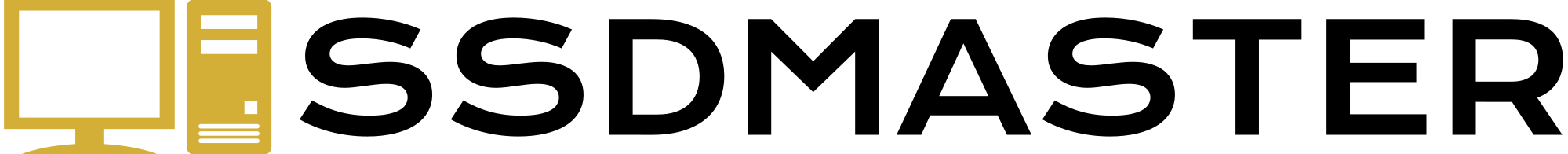What are the advantages and disadvantages of SSD? Solid-state drives are well-known for their fast read and write speeds, long lifespan, and low power consumption. SSDs, like any technology, have advantages and disadvantages. In this article, we will look at the pros and cons of SSDs in order to help you make an informed decision when upgrading to an SSD.
The main advantage of an SSD
One of the greatest advantages of an SSD is its speed. The speed of an SSD is 550MB/s, Newer NVME SSDs can even achieve speeds of up to 3,000 to 3,500 MB/s. This is the only reason you have to upgrade your PC to an SSD.
Advantages of SSD
- Speed: is one of the most significant advantages of an SSD. SSDs have much faster read and write speeds than traditional hard disc drives (HDDs). This means that your computer will boot up faster, applications will load faster, and data transfer rates will be significantly higher.
- Durability: SSDs outlast HDDs in terms of durability. Moving parts in HDDs can be damaged if the drive is dropped or jostled. SSDs, on the other hand, have no moving parts and are therefore less vulnerable to physical damage.
- Less Power Consumption: SSDs use less power than HDDs, which can help you get more battery life to your laptop and less power usage on Desktop computers.
- Zero Noise: SSDs produce no noise because they contain no moving parts. This is especially useful in situations where a quiet work environment is required.
- Compact in Size: SSDs are much smaller than HDDs, requiring less physical space in your computer or other devices.
Disadvantages of SSD
- Expensive: SSDs are more expensive than HDDs in terms of cost. The cost per gigabyte for an SSD is much higher compared to an HDD. However, the cost of SSDs has been continuously decreasing, making them more affordable for consumers.
- Less Lifespan: Although SSDs are more durable than HDDs, their lifespan is limited. Each cell in an SSD has a limited number of write cycles before becoming unstable and eventually failing. While modern SSDs are built to last for years, they are not as durable as HDDs.
- Heat: SSDs generate more heat than HDDs, which can be an issue in systems with insufficient ventilation.
- Performance degradation: As the drive fills up or is subjected to multiple write cycles, the performance of an SSD can degrade over time. This can result in slower read and write speeds, lowering your computer’s overall performance.
- Difficult to recover data: It is nearly impossible to recover data from a damaged SSD after it has been deleted. Even though this can be advantageous in terms of data security, it can lead to serious problems if proper backups are not made. Furthermore, unlike an HDD, the data on an SSD is dispersed throughout the flash memory. If the flash memory is damaged, there is no way to recover the data contained within it.
Frequently asked questions:
How long can an SSD last?
An SSD’s lifespan depends on some factors such as the manufacturer, type of NAND flash memory, and usage. Generally, SSDs are more reliable than HDDs due to having no moving parts. The number of write cycles it undergoes is the main factor affecting lifespan. Samsung SSDs are the best option for a longer lifespan.
Can SSD be repaired?
Generally, SSDs cannot be repaired by end-users or professionals. When an SSD fails, the data is usually lost and the drive needs to be replaced. However, some manufacturers offer data recovery services, although these can be expensive and not always successful.
What causes SSD to fail?
SSDs can fail due to wear and tear on the NAND cells, which have a limited lifespan. Other common causes of failure include electrical issues, firmware corruption, and physical damage. Overheating, power surges, and manufacturing defects can also contribute to SSD failure.