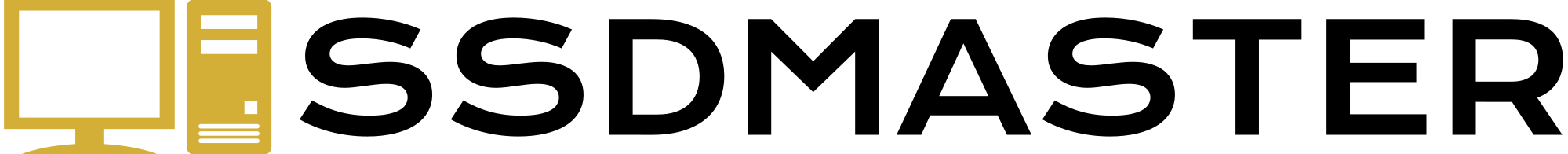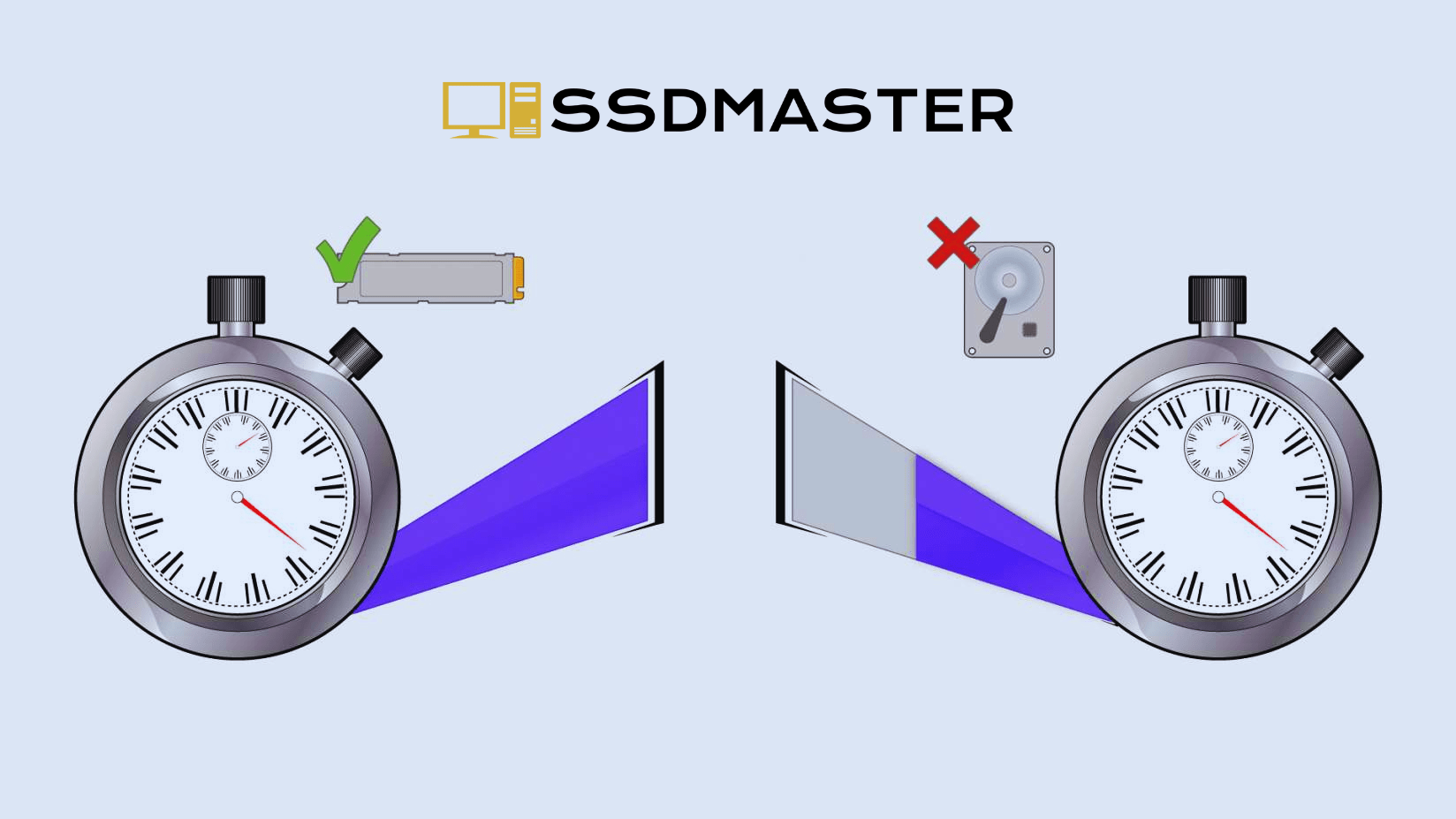As someone who has worked with computers for over a decade, I’ve seen firsthand the incredible impact that solid-state drives (SSDs) have had on system performance. Gone are the days of slow boot times and sluggish file transfers.
However, with so many SSD brands on the market, it can be challenging to determine which one offers the best performance.
In this Complete article, I’ll share my experience and research to help you make an informed decision.
SSD Performance Metrics
Before diving into specific brands, it’s essential to understand the key metrics that determine an SSD’s performance. These include:
Read/Write Speeds: This refers to how quickly data can be read from or written to the SSD. Faster speeds mean quicker boot times, application loading, and file transfers.
Random Read/Write IOPS: Input/Output Operations Per Second (IOPS) measure how many small, random read or write operations an SSD can handle per second. Higher IOPS translates to better performance in tasks like multitasking and running multiple applications simultaneously.
Endurance: Measured in Terabytes Written (TBW), endurance indicates how much data can be written to the SSD before it begins to degrade. Higher endurance means a longer lifespan for the drive.
Top SSD Brands and Their Performance
1. Samsung SSDs: The Gold Standard
In my experience, Samsung SSDs consistently deliver top-notch performance. Their flagship 980 PRO NVMe SSD boasts read speeds up to 7,000 MB/s and write speeds up to 5,000 MB/s, making it one of the fastest consumer SSDs available. Samsung’s proprietary V-NAND technology and Intelligent TurboWrite boost performance and endurance.
I’ve used Samsung SSDs in my personal and professional builds, and they’ve never let me down. The 970 EVO Plus, a popular choice for its balance of speed and affordability, has been a reliable workhorse in my editing rig. With read speeds up to 3,500 MB/s and write speeds up to 3,300 MB/s, it handles large file transfers and intensive applications with ease.
2. Western Digital (WD) SSDs: A Close Second
Western Digital, known for their hard drives, has made significant strides in the SSD market. Their WD Black SN850 NVMe SSD is a strong competitor to Samsung’s offerings. With read speeds up to 7,000 MB/s and write speeds up to 5,300 MB/s, it delivers blistering fast performance.
I’ve had the opportunity to test the WD Blue SN550, a more budget-friendly option, in a client’s system. Despite its lower price point, it still offers impressive read speeds up to 2,400 MB/s and write speeds up to 1,950 MB/s, making it a great choice for everyday computing tasks.
3. Crucial SSDs: Balancing Performance and Value
Crucial, a subsidiary of Micron Technology, has earned a reputation for producing reliable, high-performance SSDs at competitive prices. The Crucial P5 NVMe SSD showcases read speeds up to 3,400 MB/s and write speeds up to 3,000 MB/s, putting it on par with higher-priced options.
I recently upgraded a friend’s laptop with a Crucial MX500 SATA SSD, and the difference was night and day. Boot times were significantly reduced, and the system felt snappier overall. With read speeds up to 560 MB/s and write speeds up to 510 MB/s, the MX500 is proof that you don’t always need to spend a premium for excellent performance.
4. Intel SSDs: Focused on Reliability
Intel may not be the first brand that comes to mind for SSDs, but they’ve quietly been producing solid drives for years. The Intel SSD 670p, built on Intel’s 144-layer QLC 3D NAND, offers good performance for its price point. It features read speeds up to 3,500 MB/s and write speeds up to 2,700 MB/s.
One area where Intel SSDs shine is reliability. In my experience, they’ve had lower failure rates compared to other brands. The Intel SSD 660p, which I’ve deployed in several office workstations, has been a dependable performer, offering read speeds up to 1,800 MB/s and write speeds up to 1,800 MB/s.
5. Sabrent SSDs: New Player, Impressive Performance
Sabrent, a relative newcomer to the SSD scene, has been making waves with their high-performance drives. The Sabrent Rocket 4 Plus NVMe SSD boasts read speeds up to 7,100 MB/s and write speeds up to 6,600 MB/s, putting it ahead of even Samsung’s 980 PRO in some benchmarks.
I recently had the chance to test the Sabrent Rocket Q4, which uses QLC NAND to offer high capacities at lower prices. Despite the cost savings, it still delivers respectable read speeds up to 4,700 MB/s and write speeds up to 1,800 MB/s, making it a compelling option for budget-conscious builders.
Frequently Asked Questions (FAQ)
Which SSD brand is the most reliable?
In my experience, Samsung and Intel SSDs have demonstrated excellent reliability, with lower failure rates compared to other brands. However, all reputable SSD manufacturers offer warranties and have robust quality control measures in place.
Is it worth paying more for a high-end SSD?
It depends on your specific needs and budget. For demanding tasks like video editing or gaming, investing in a high-performance SSD can significantly improve your workflow. However, for everyday computing and basic tasks, a mid-range or budget SSD may suffice.
Can I mix and match SSD brands in my system?
Yes, you can use SSDs from different brands in the same system without issues. However, for optimal performance, it’s best to use SSDs with similar specifications and form factors (e.g., NVMe or SATA).
How long do SSDs last compared to traditional hard drives?
SSDs generally have a longer lifespan than hard drives because they have no moving parts and are less susceptible to physical damage. Most modern SSDs have endurance ratings that exceed the average user’s needs, often lasting several years or even decades under normal usage.
Do I need to defragment my SSD like I would with a hard drive?
No, you should not defragment your SSD. Unlike hard drives, SSDs do not benefit from defragmentation, and the process can actually decrease their lifespan by causing unnecessary write operations. Modern operating systems automatically detect SSDs and disable defragmentation for them.
Also Read :
How do I keep my SSD healthy? Tips and Tricks to Improve Performance
Does ssd improve performance in 2023?
Conclusion
After years of hands-on experience and thorough research, I can confidently say that Samsung SSDs offer the best overall performance, followed closely by Western Digital. However, brands like Crucial, Intel, and Sabrent also deliver excellent performance at various price points.
Ultimately, the best SSD brand for you will depend on your specific needs, budget, and preferences. By understanding key performance metrics and considering the strengths of each brand, you can make an informed decision that will greatly enhance your computing experience.
Remember, investing in a quality SSD is one of the most effective ways to boost your system’s performance. Whether you’re building a new PC, upgrading an existing one, or looking to breathe new life into an aging laptop, an SSD from a reputable brand like those mentioned in this article will deliver the speed and reliability you need.